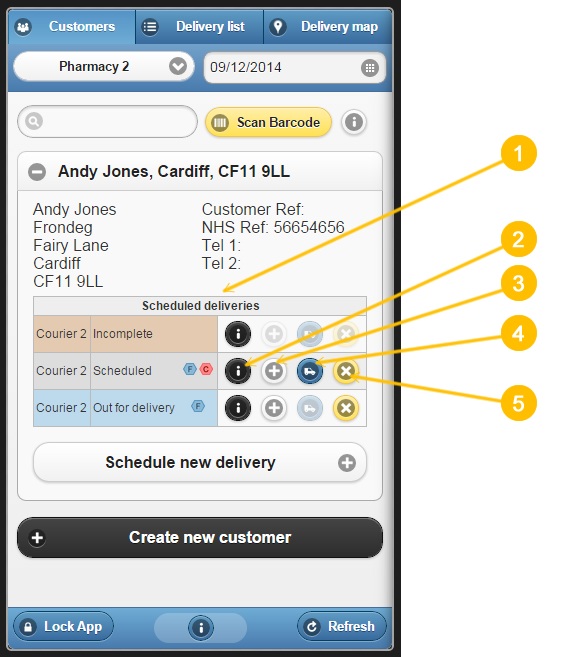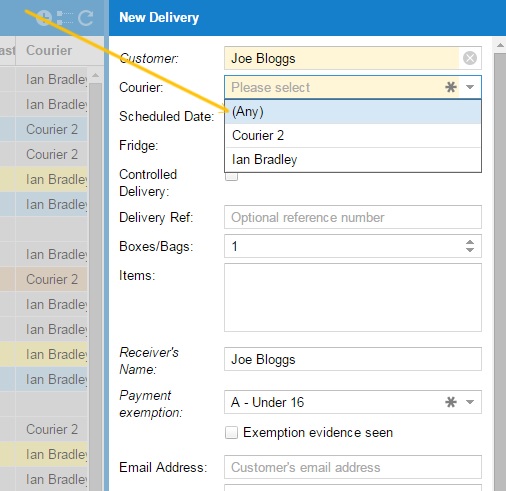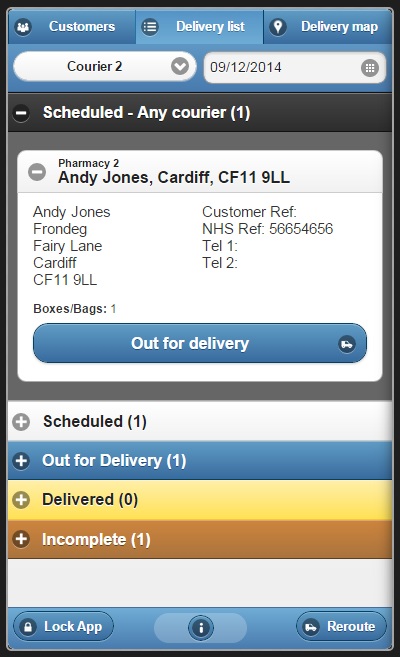Key changes in version 1.4.0 of app
Version 1.4.0 of our prescription delivery app will be released on the 22nd of December 2015. Here is an overview of the key changes in this version.
Multiple delivery scheduling
Previous versions of the app only allowed a single delivery to be scheduled for a customer by the same courier on any single date.
Starting with version 1.4.0 of the app, multiple deliveries can now be scheduled for a customer on the same day, by the same courier.
The layout of the "Customers" tab in the app has been modified to accommodate this improvement. The "Courier" drop down list at the top of the screen has been removed as this is no longer needed. Each customer record now contains a list of all scheduled deliveries on the selected date. See the example below.
1. A summary of the customer's deliveries scheduled for the selected date. Includes the name of the courier and status of the delivery. If the app user has been given access to other couriers, the summary will include deliveries scheduled for other couriers.
2. This button opens a window that shows full details of the delivery.
3. This button opens a window that allows items to be added to the delivery. It is disabled if the delivery has been completed.
4. This button marks the delivery as "Out for delivery." It is disabled if the delivery has been completed.
5. This button deletes the scheduled delivery after confirmation. It is disabled if the delivery has been completed.
The online delivery manager has also been modified to allow multiple deliveries to be scheduled for a customer. When scheduling a delivery in the online delivery manager, if there is already a delivery scheduled on that date for the same courier, the system will ask you to confirm that you wish to create another.
Allocating deliveries to any courier
In previous versions of the app and online delivery manager each scheduled delivery had to be allocated to a specific courier.
Starting with version 1.4.0 of the app, deliveries can now be scheduled without selecting a courier.
This has been designed for pharmacies with multiple drivers where the staff are unsure which driver will be doing the delivery and where you have multiple pharmacies with multiple drivers who collect prescriptions and meet at a central venue to allocate deliveries based on their location.
When scheduling a new delivery in the online delivery manager, choose "(Any)" in the "Courier" selection list as shown below.
Deliveries allocated to "any" courier will be available for all couriers that have access to the customer's pharmacy via the app. When a courier marks the delivery as "out for delivery" the delivery will then be allocated to that courier and other couriers will no longer see the delivery in the app.
The app has been modified to add a section that lists deliveries allocated to "any" courier. See the example below.
Deliveries scheduled for "any" courier are represented by a black pin on the app delivery map. Checking for black pins on the map is an easy way to identify scheduled deliveries that have not been allocated to a courier.
Deliveries scheduled via the app can also be allocated to "any" courier if the app user has been given access to other courier accounts.