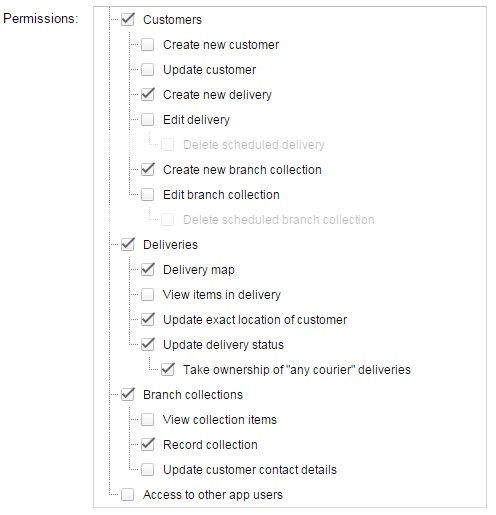What's new in Pro Delivery Manager 2.1?
We are pleased to announce version 2.1 of Pro Delivery Manager. All accounts will be upgraded to this version on Sunday the 11th of October.
This release includes an upgrade to both the admin system and the mobile app for Android and iOS.
Branch Collections

The highlight of version 2.1 is the addition of tools for managing collections from the pharmacy.
This update allows staff in the dispensary to log when prescription items are ready for collection by the patient in much the same way that deliveries can be scheduled. As with the delivery system, there are options to notify the customer by email and/or text message.
The system allows the staff to note the shelf location of the items to facilitate a speedy service when the customer calls to collect. When the customer collects the items from the pharmacy a tablet computer can be used to record the collection, including the name and signature of the person collecting, via the Pro Delivery Manager app.
In order to use this new feature, you may need to check the permissions assigned to your admin users and app users as they may not have access by default. This can be done via the "Settings" menu in the Pro Delivery Manager admin system.
Label Printing

Another new feature in version 2.1 is the facility for printing bag labels direct from the Pro Delivery Manager admin system.
Labels can be printed quickly and easily when scheduling a new delivery or branch collection or for a delivery/collection already in the system. Multiple labels for all deliveries on a specific date can also be printed in one go.
The printed labels include a barcode that can be scanned via the latest version of the Pro Delivery Manager app. Barcode scanning can be used to quickly locate a customer, delivery or collection in the system.
This feature supports printing to a dedicated label printer or to standard A4 printers that use multi-label sheets.
For further information on configuring label printing and for information on compatibility, please see our "how to" guide.
Permissions for App Users
In version 2.1 you now have greater control over what data can be seen and what actions can be performed by each user of the mobile app.
Permissions can be fine-tuned in a similar manner to the access levels of users of the admin system.
For example, you can set permission levels so that your delivery driver cannot see the entire customer database, but only the deliveries assigned to him. You can also prevent delivery drivers from seeing the list of items being delivered to a customer.
To use this new feature, see the "User accounts - App users" section under Settings within the Pro Delivery Manager admin system.
App users will need to have the new version of the Pro Delivery Manager app installed in order apply the permissions set.
New Versions of Mobile App
In conjunction with the upgrade to version 2.1 of Pro Delivery Manger we are releasing new version of the mobile app for Android and iOS.
This update is primarily to facilitate the new features described above, but also includes other enhancements, bug fixes and performance improvements.
We recommend that you install the app update as soon as it becomes available on your mobile devices.
Support for iOS 9
The latest version of the app (2.1.0) includes support for the new Apple operating system (iOS 9). Previous versions of the app are not compatible with iOS 9.
Support for Android Marshmallow
In October 2015, Google announced the release of their latest Android operating system, code-named Android Marshmallow.
Please note that the latest version of the Pro Delivery Manager app is not compatible with Android Marshmallow. For this reason we recommend that if your device is eligible for upgrade to Android Marshmallow, you do not install it at this time.
We are working on a future update to the Android app in order to make it compatible with Android Marshmallow.