PDM App V3 Upgrades: Introducing the Undo Feature for Task Outcomes
At PDM, we are committed to making your workflow as seamless and efficient as possible. With that in mind, we’re excited to introduce the new Undo Feature in the PDM App. This feature offers a flexible and user-friendly way to correct task outcomes when necessary.
Undoing Tasks Made Easy
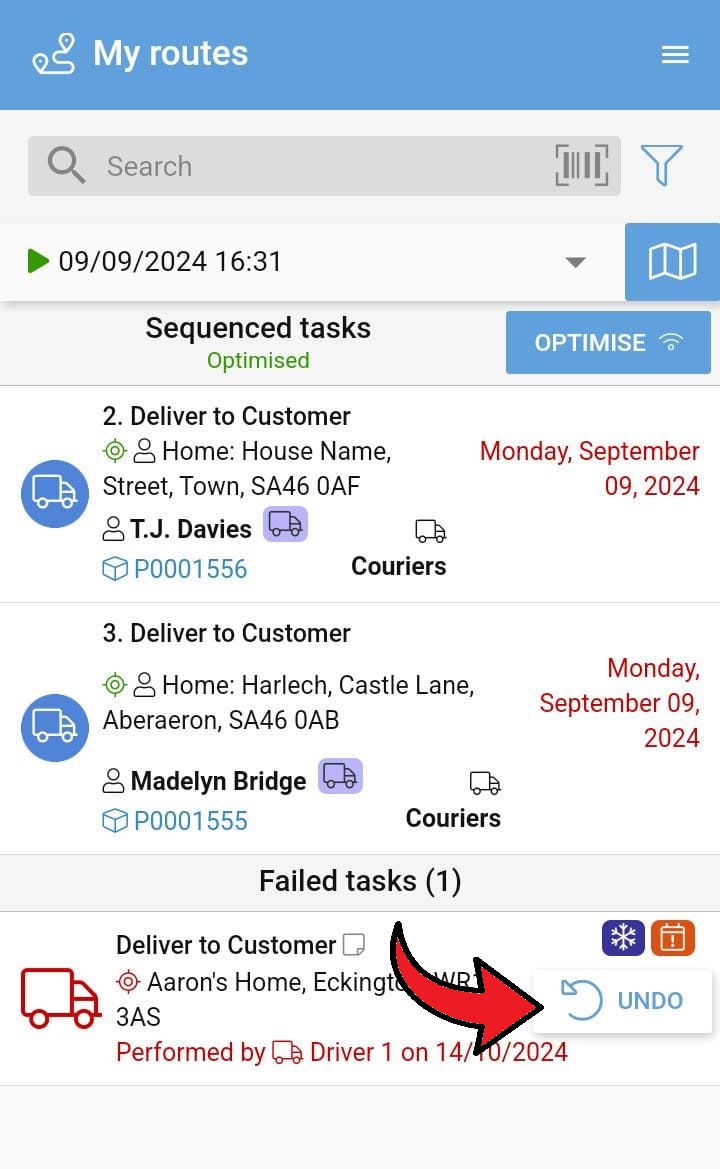
The new Undo feature allows users to reverse a task outcome with just a tap. If a task has been marked as Completed, Failed, or Cancelled, you can now easily undo this action using the Undo button that appears. This is particularly useful in real-world scenarios where things don’t always go as planned.
For example, a driver might attempt to make a delivery but mark the task as Failed because there was no answer at the door. If the recipient later comes to the door, the driver can simply undo the Failed task and mark it as Completed instead, saving time and ensuring the task record reflects what actually happened.
Available While Routes Are Active
The Undo feature is available while the route is still active, giving users flexibility during their tasks. However, once the route is ended, the task outcome becomes final, and the Undo option will no longer be available. This ensures that users have the ability to make changes when needed, while still maintaining clear and accurate records once the delivery process is complete.
A More Streamlined Experience
This update is part of our ongoing commitment to improving the PDM platform by simplifying workflows and removing unnecessary complexity. With the introduction of the Undo feature, users can now manage task outcomes more efficiently, with the confidence that they can easily make adjustments when the situation changes.
Stay tuned for more updates as we continue to enhance the PDM App, making it even easier to manage your tasks and deliveries with precision.
