Chrome Memory Saver feature
Chrome Memory Saver mode is a new feature released by Google that has been designed to free up memory from tabs not currently in use so that the active website being browsed has a smoother experience. Inactive tabs are reloaded when needed.
However, this new Chrome feature could pose a problem for PDM Web users. It may prevent PDM Web from working properly or reload the entire page asking you to log in again, thus slowing down your workflow.
Google introduced the Memory Saver for everyone with the release of Chrome 110 in February 2023. If you can't find it, the latest version of the browser may not be installed.
The current version number can be found under the three-dot "..." menu in Chrome's toolbar. Click Help > About Chrome. Chrome will check for any available Chrome browser updates and install them automatically.
Chrome Memory Saver mode is normally on by default for browsers that have been updated with this feature.
It's easy to turn off this feature or add PDM as an 'exempt' website.
Turn off Memory Saver
To turn Memory Saver mode off entirely, use the three-dot "..." icon in Chrome's toolbar, then navigate to Settings > Performance. Click the toggle next to "Memory Saver" and it will be turned off.
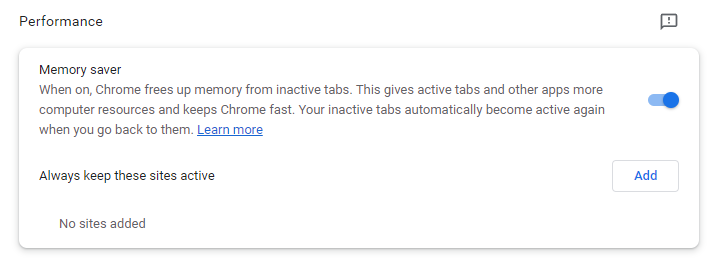
Add PDM as 'exempt'
Alternatively, you can add a website to a list that will always remain active.
Click on the "Add" button and then type the domain that's to be exempted from Memory Saver settings.
Enter:
*.prodeliverymanager.com
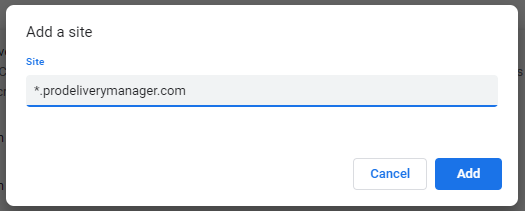
This will whitelist the full range of sub-domains for PDM.



