Modifying Payment Request Schedules
You can modify existing schedules by opening the Schedule module, selecting the Payment request schedules tab and double-clicking on the schedule you want to change (or right-clicking and selecting ‘View/edit schedule…’).
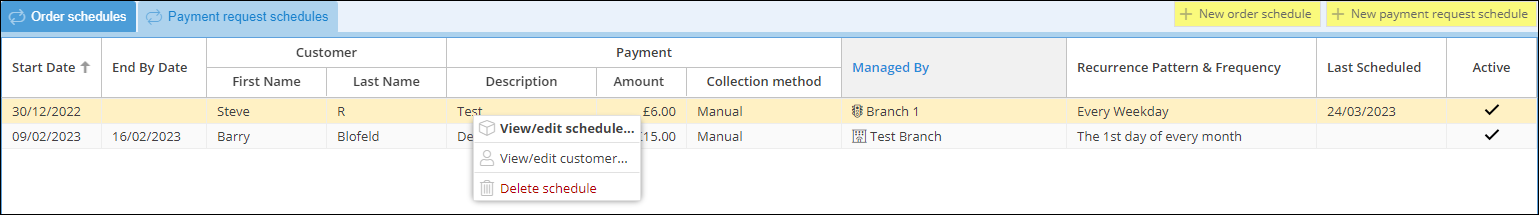
You can then change the schedule criteria (Start date, end date, recurrence pattern, etc.), as well as the amount and description information.
Once you’ve made all the required changes, you can then Save your changes.
Alternatively, if you’ve made a mistake, Cancel your changes.
If the schedule is no longer required, you can permanently Delete schedule.



