Failed deliveries moved to "On hold" for easy rescheduling
Failed or cancelled deliveries are moved to "On hold" allowing users to easily reschedule the same delivery
If a task was cancelled or failed, the order will be put on hold and will stay within the system.
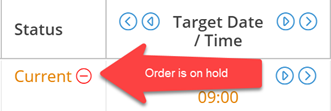
This means that the pharmacy/branch will be made aware of any failed deliveries and that they need to be dealt with. This avoids deliveries being left in the delivery box where repeated costly failed deliveries may occur without resolution or traceability.
In the associated failed delivery order, a warning will be displayed.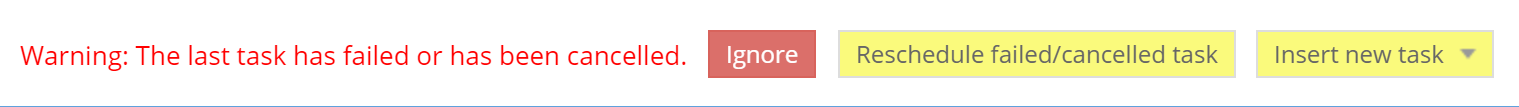
While the warning can be ignored and users can carry on completing subsequent tasks, it's highly recommended the issue that caused the failure/cancellation is addressed.
To remove the On Hold status for an order, either reschedule the cancelled/failed task or insert a new task.
Notify the patient by email or SMS regarding the failed delivery to advise them that a redelivery will be attempted or that they can get in touch to rearrange delivery/arrange a collection from the branch.
See Also: Tutorial: Updating Task Status
For more support on how PDM works, check out our comprehensive tutorials: https://prodeliverymanager.com/support/tutorials/
