If a patient does not exist in PDM Web
Scan the 2D barcode into the PDM Web Quick search box.
If the patient does not exist it will suggest you to add the patient by autofilling the customer name in the yellow +New Customer box:
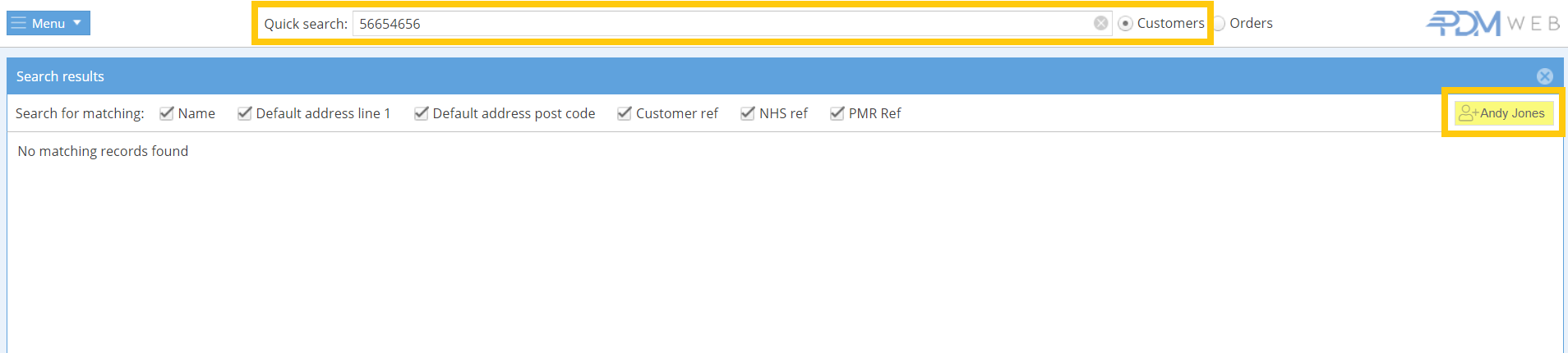
This will pre-populate the customer record in PDM from the information stored within Analyst.
Then, click Save:
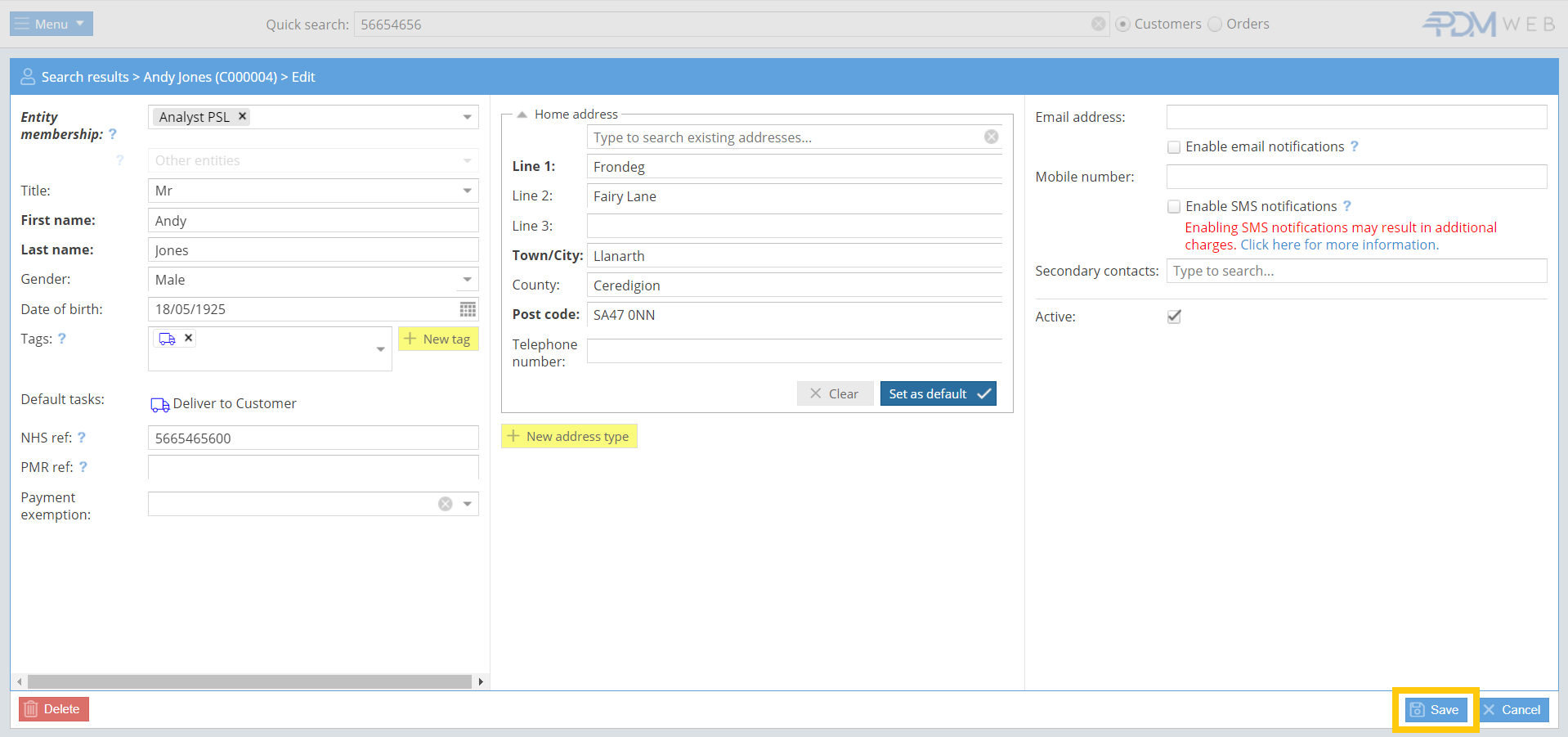
Click +New order to add a new delivery for the patient:
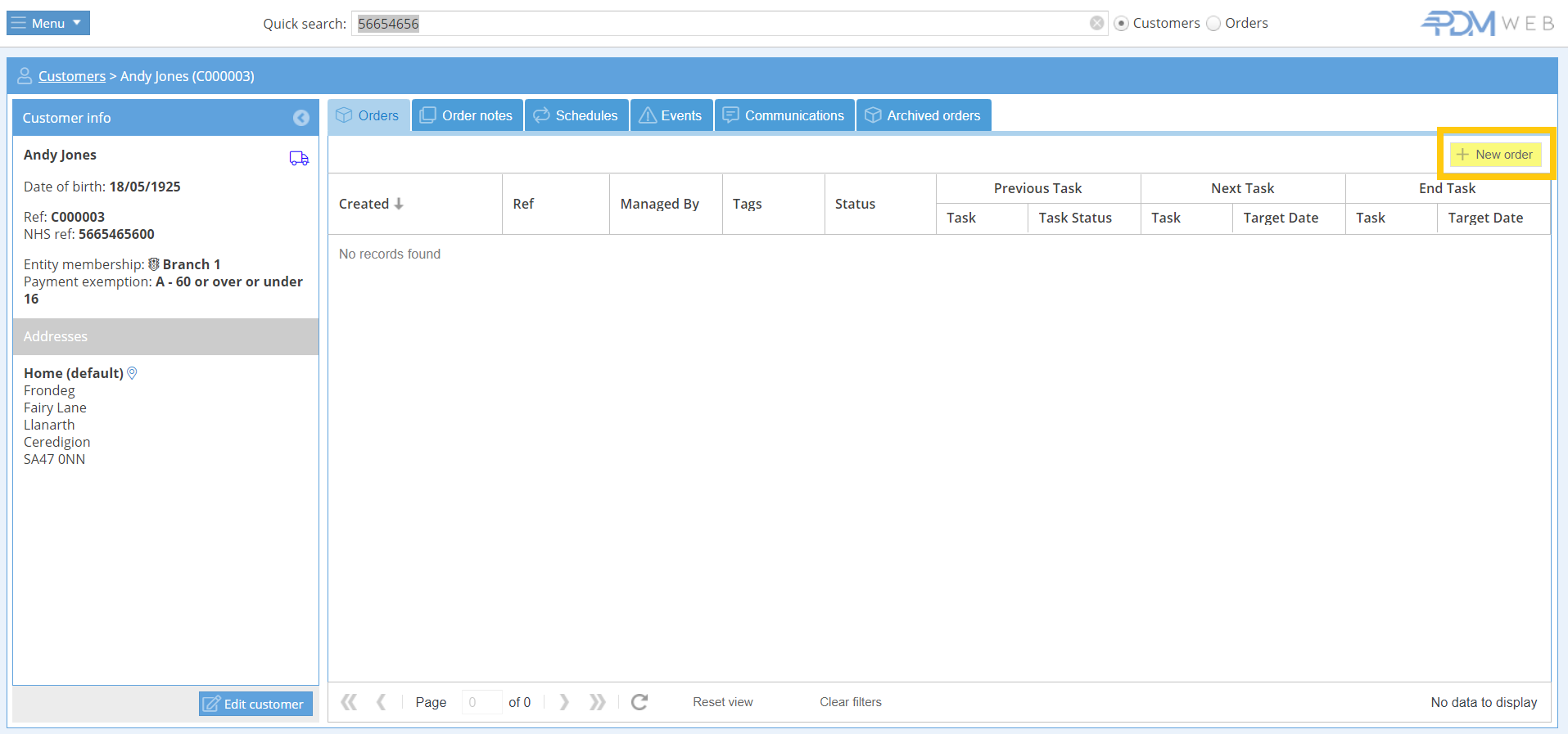
Add the number of packages for the delivery and click Save:
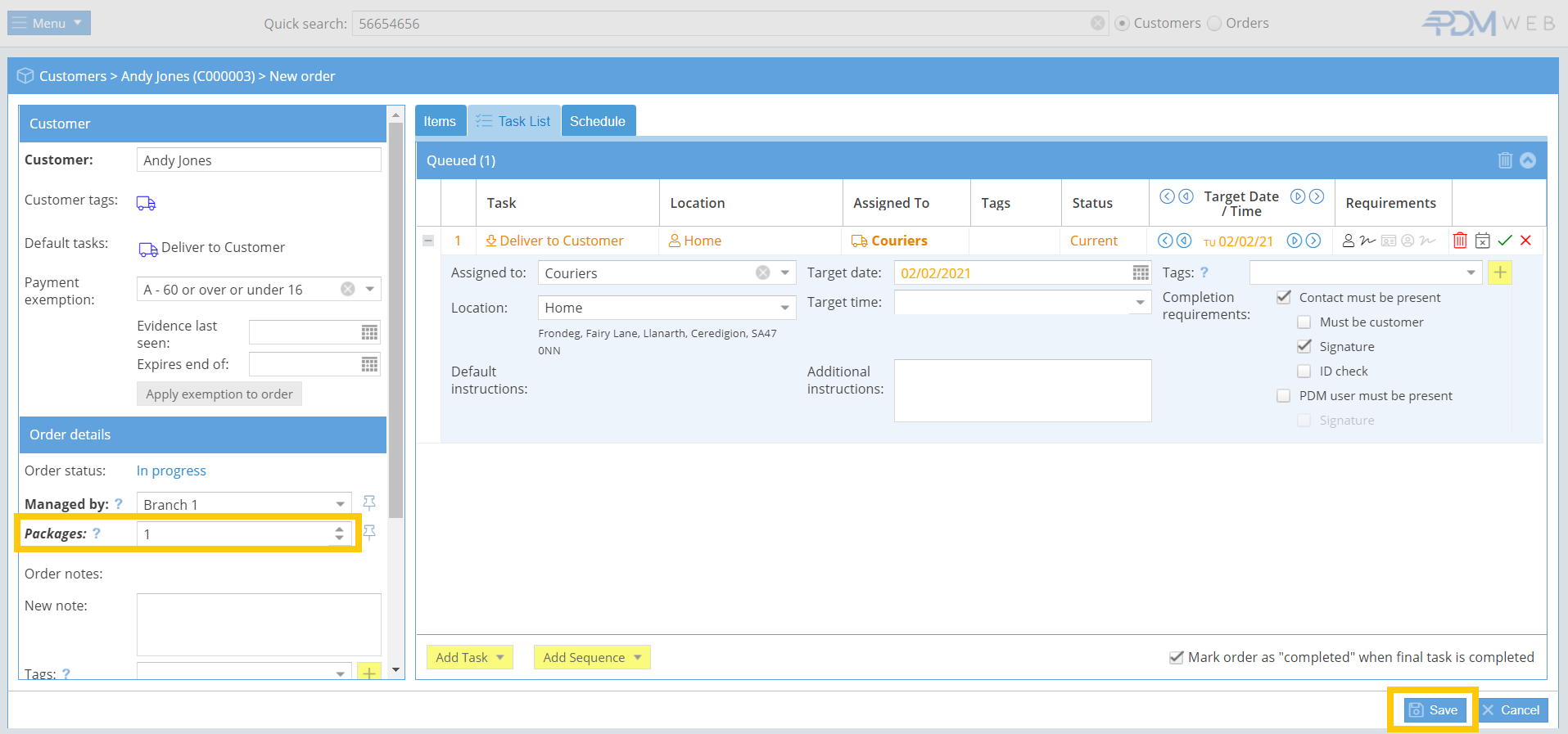
The order is ready to be routed for delivery. For more information on how this works, please see the PDM App Tutorials.
Useful links:
- Creating a delivery/order for a patient who already exists in PDM Web
- Adding a new patient using PDM App
- Creating a delivery/order for a new patient in PDM App
- Creating a delivery/order for an existing patient in PDM App
- PDM Web Tutorials



