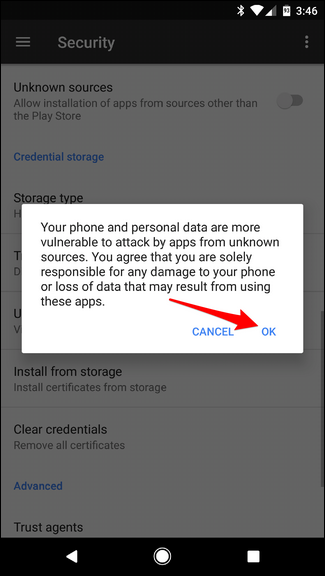How Enable Sideloading in Android 7.0
Overview
- Go to Settings > Security
- Enable “Unknown Sources”
- Download the application’s APK file, and tap on it to install.
Step-by-step guide
Pull down the notification shade and tap the gear icon.
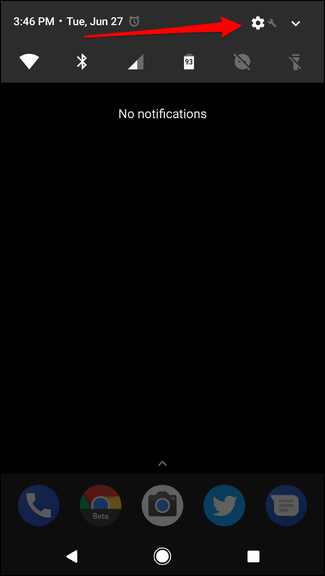
From there, scroll down and tap on Security.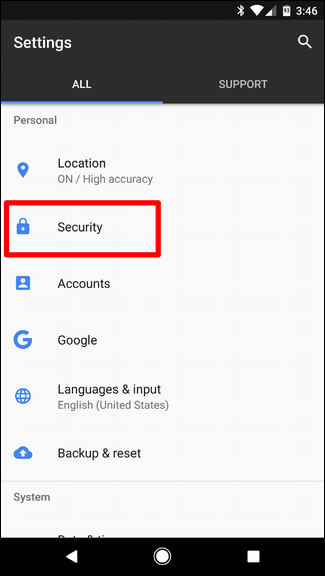
Scroll down this page until you see “Unknown Sources.” That’s your setting—toggle it to on.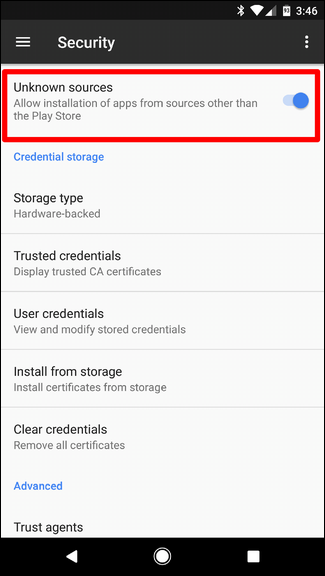
A standard security warning will pop up. Tap OK.