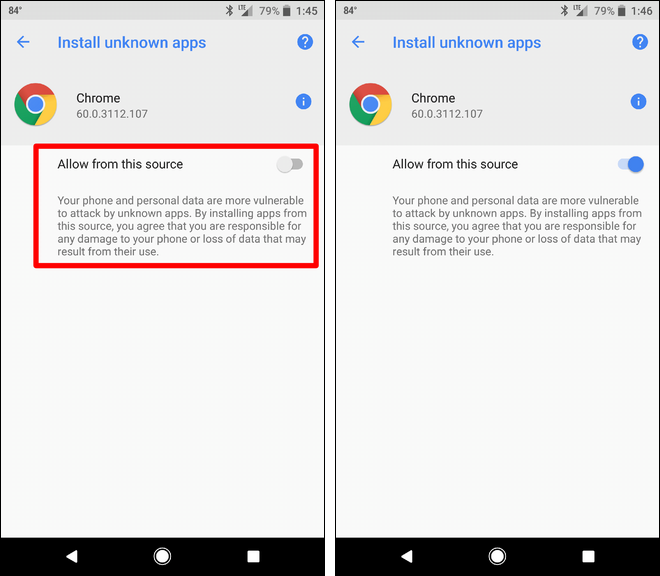How Enable Sideloading in Android 8.0 and above
Overview
- Open Settings > Apps & Notifications
- Expand the Advanced menu
- Choose Special App Access
- Select “Install Unknown Apps”
- Grant the permission on the desired app
Step-by-step guide
We’re going to use Chrome as the example here, but the process will be the same for installing PDM App.
The option to allow sideloading apps can be found in a couple of different places, but the easiest way to handle it is from a “universal” setting that will show all apps that have this option available to them. Start by pulling down the notification shade and tapping the gear icon.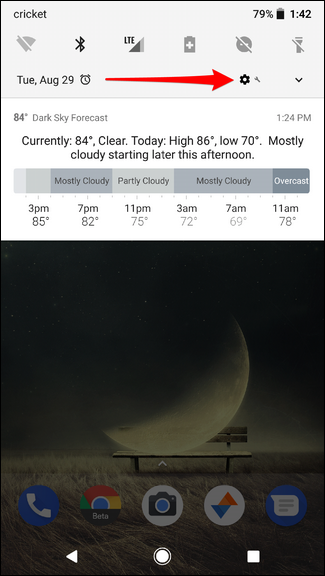
From there, tap on “Apps & Notifications,” then expand the Advanced menu.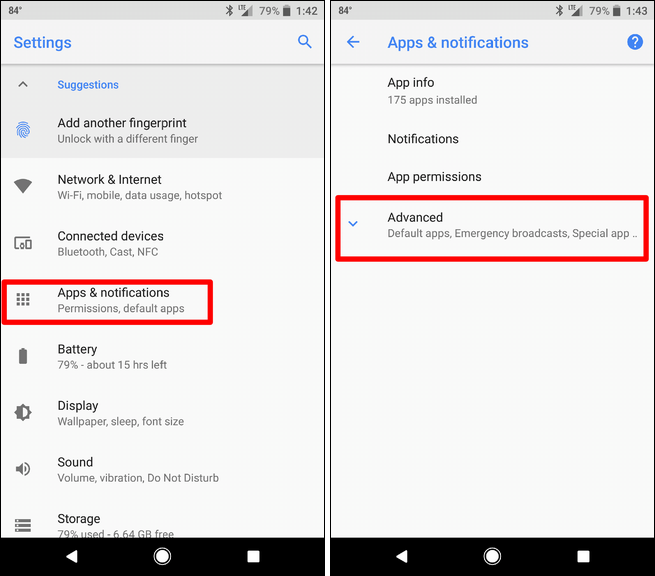
Choose “Special App Access.”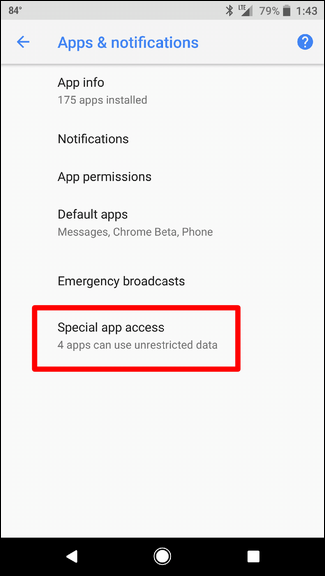
The bottom option here should be “Install Unknown Apps.” Tap this.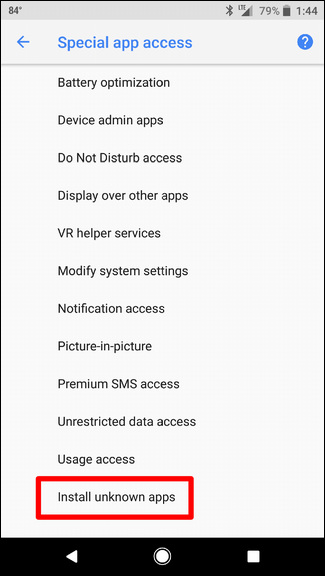
All apps that have the option available to download and install applications will be listed here. Again, we’re using Chrome in this example, but you can select the app you’re trying to allow.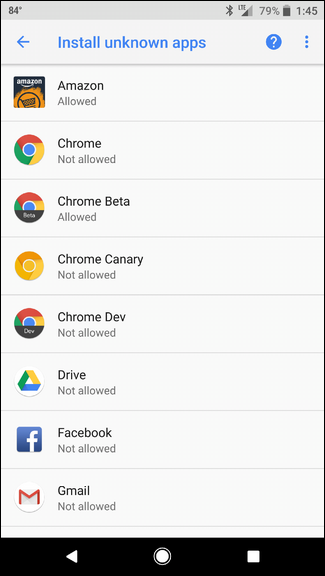
Once you open the app’s options, a simple “Allow from this source” toggle needs to be ticked. Turn that on, and you’re done.