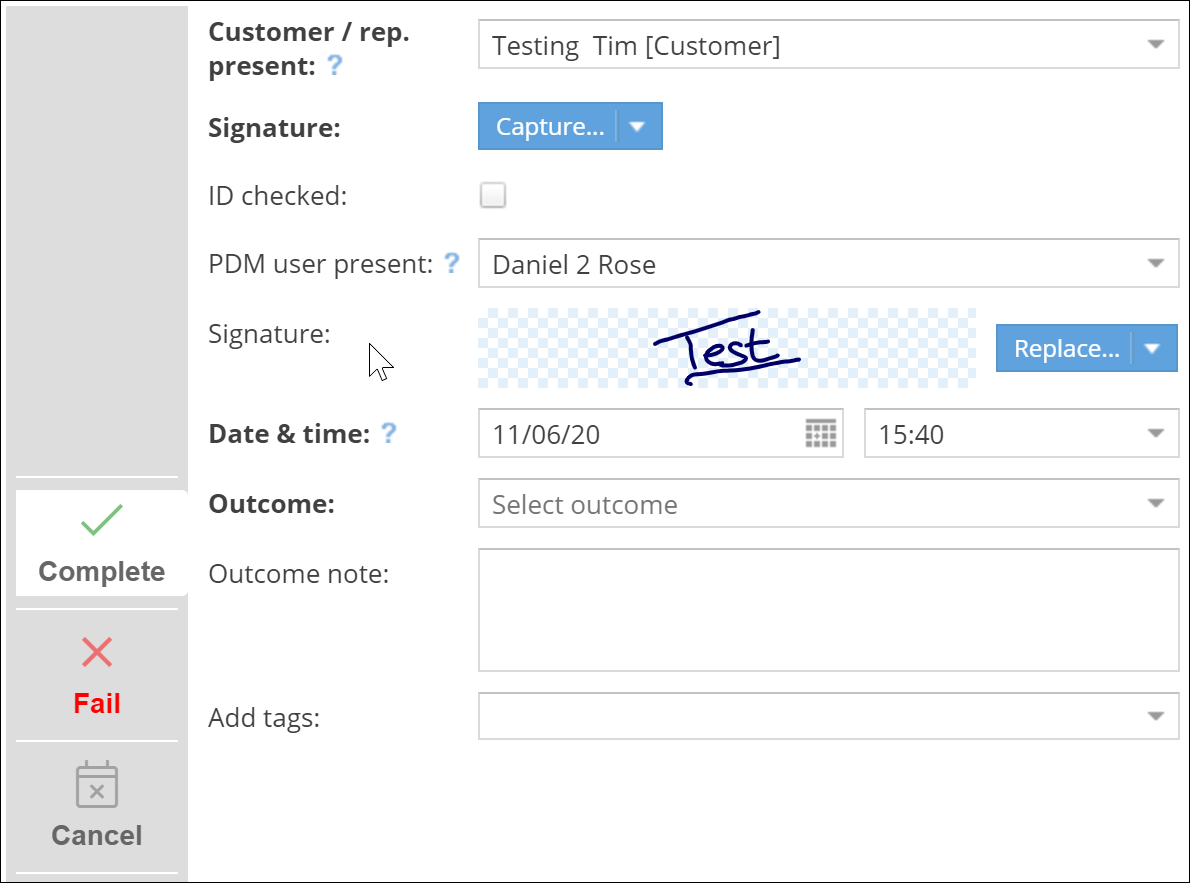Watch the Video
Watch the Video
Signature Requests
When completing a task in PDM Web that requires a signature, you can send a request to the app to capture the customer or user's signature.
In PDM Web, simply click on 'Signature: Capture...' and select 'Via PDM App'
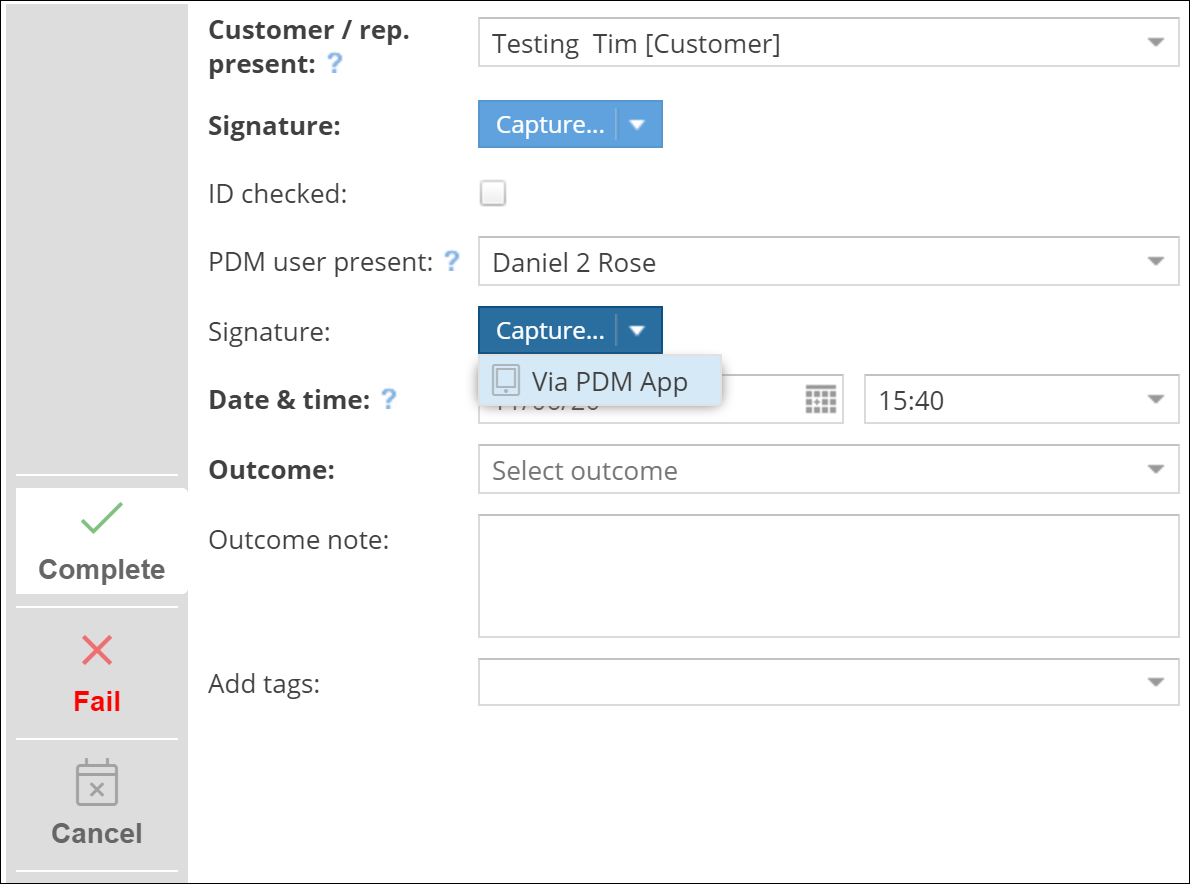
The request will be sent to any PDM App users who have access to the appropriate entity, appearing in the 'Signature requests' screen.
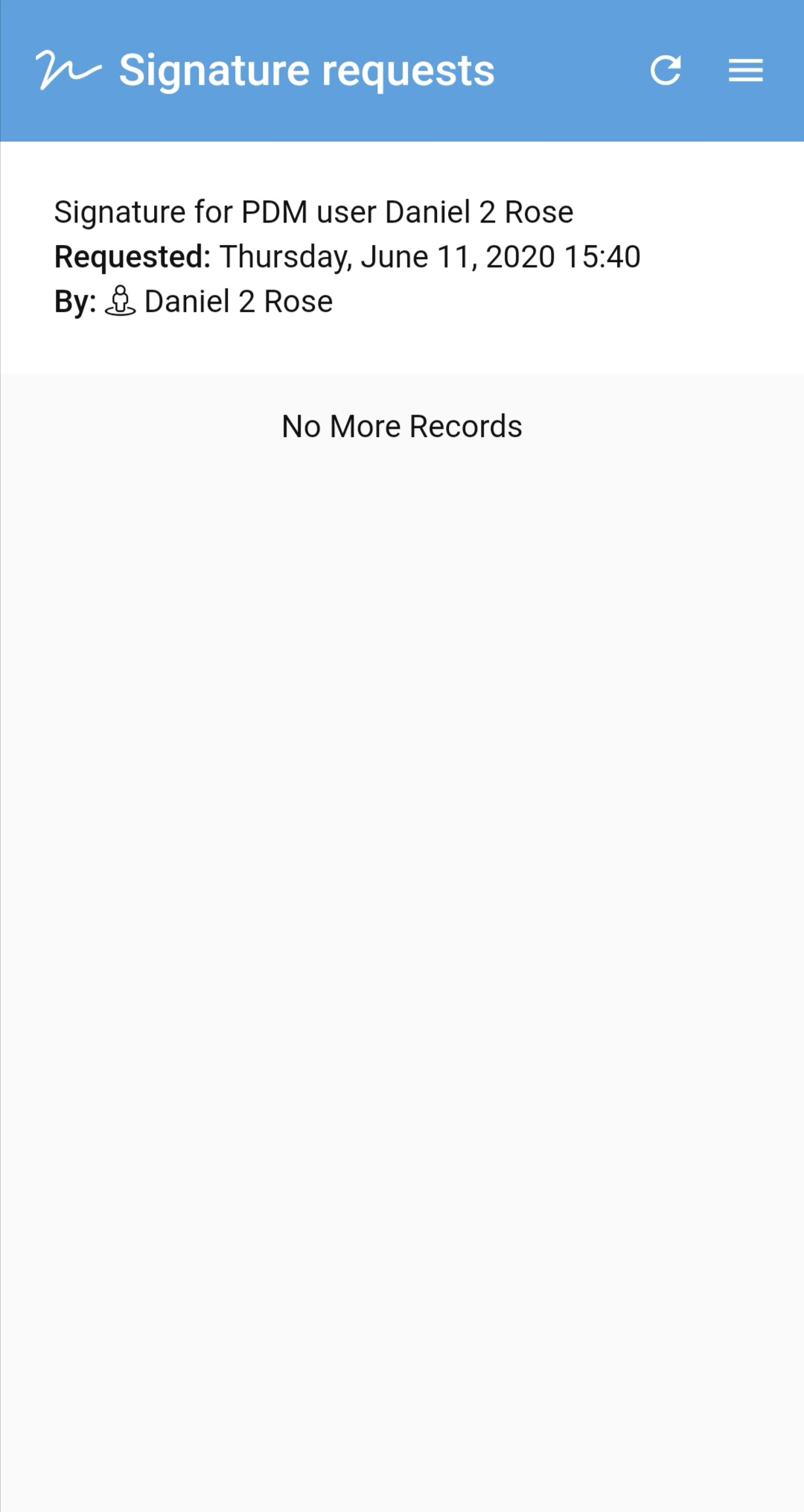
Tap on the request, then capture the signature using your mobile device.
Tap 'Clear' if you need to try again, or click 'OK' to submit the signature.
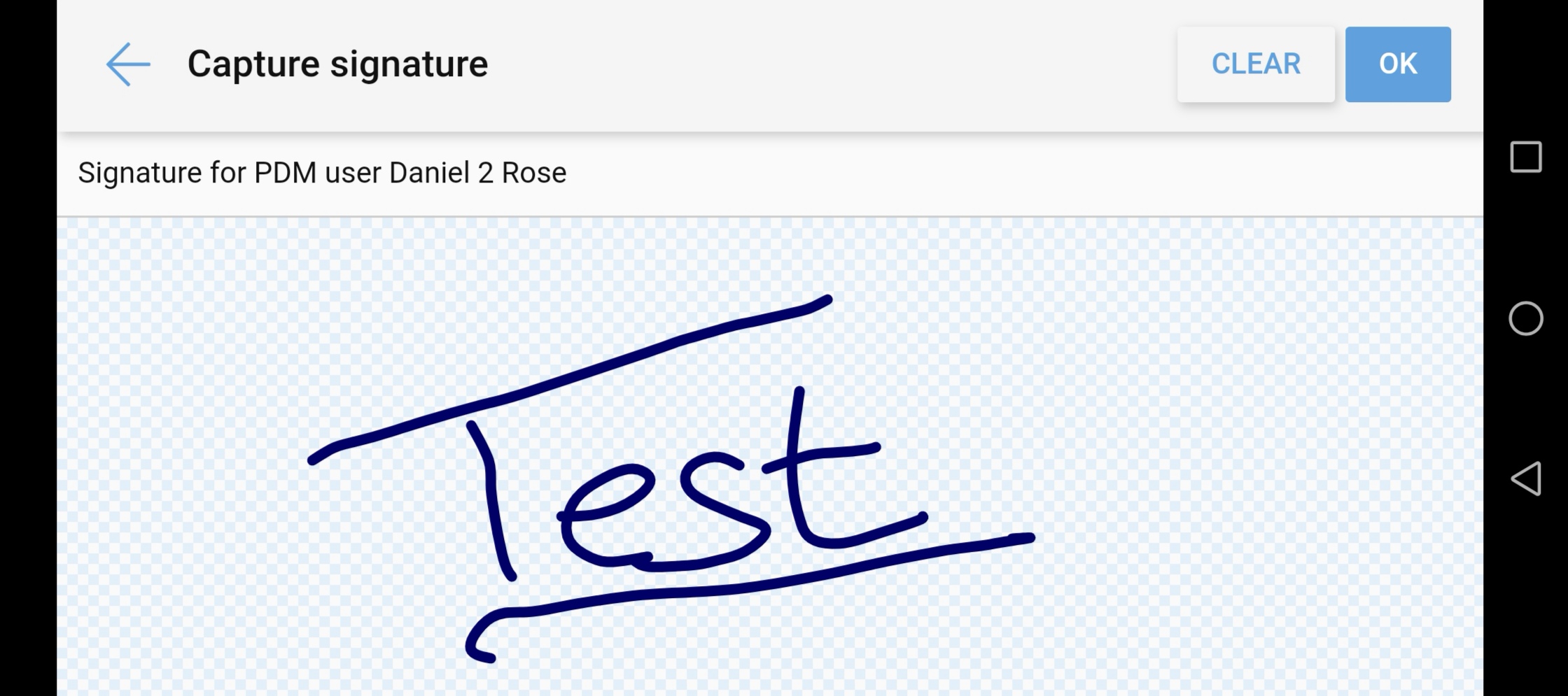
The signature will be uploaded and the window in PDM Web will update to show the captured signature.