Customer tags
Customer tags are useful for visually indicating additional information and can also trigger actions to be carried out by default.
There are 6 customer tags already created so you can get started right away:
- Delivery service
- Customer collects
- Morning deliveries
- Afternoon deliveries
- Evening deliveries
- Night deliveries
So for example, if you wanted the 'Deliver to Customer' task to be automatically added to any order created for a selected customer, you could add the 'Delivery service' tag to the customer account. That tag will trigger the 'Deliver to Customer' task to be added when a new order is added.
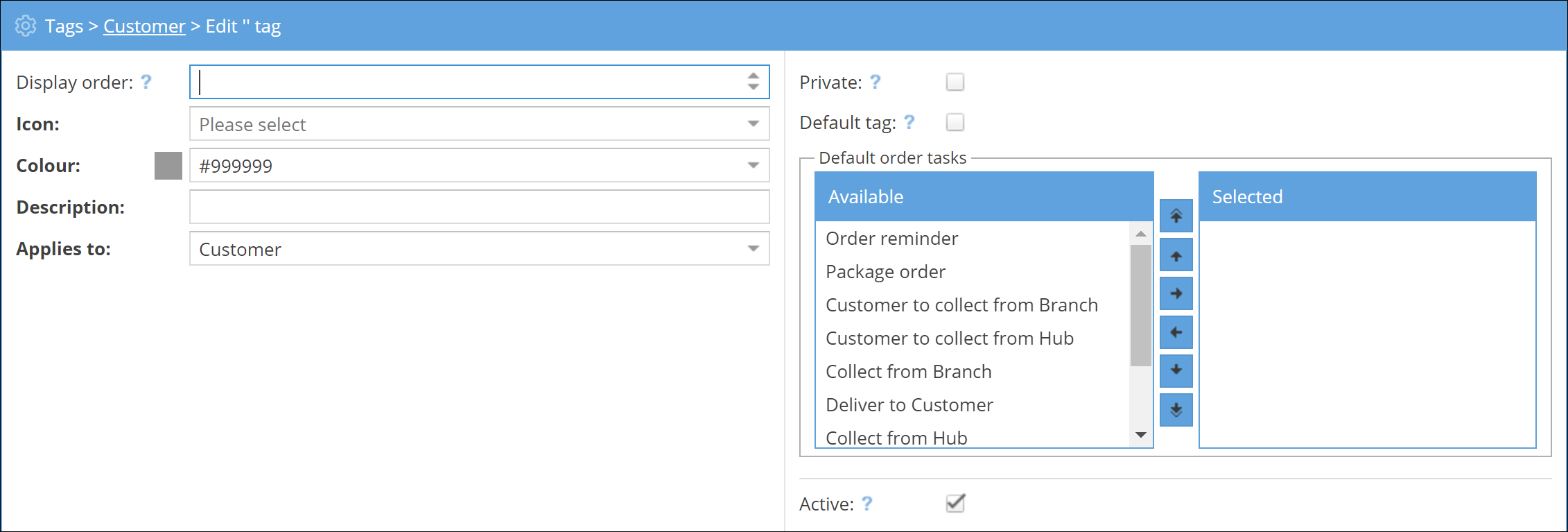
Ticking the Default tag box enables the automatic addition of this tag to every new customer record created.
To define which task(s) are to be added when this tag appears on a customer record, simply move the task(s) from the 'Available' list to the 'Selected' list within the Default order tasks boxes.
You can use the arrows displayed on the screen, or click and drag the task type across using the mouse.
Be sure to click 'Save' when you're done.



