Sequences
Task sequences speed up adding tasks to an order by grouping them together.
This makes it possible to select multiple tasks and add them to an order in just one click.
The following default task sequences have been created so you can start using PDM right away:
- Package > Collect from Branch > Deliver to Customer
- Package > Customer to collect
- Package > Transfer from Hub to Branch
- Collect from Branch > Deliver to Customer
To create your own customer task sequences, click the yellow + New task sequence button in the top right corner.
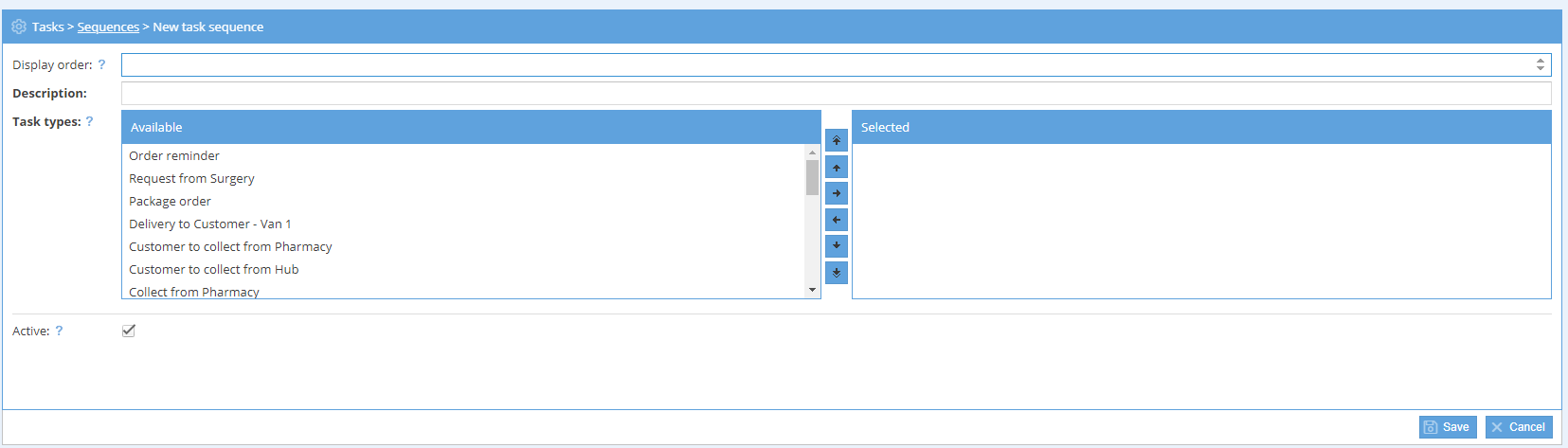
Display order: This determines how high up the list the task appears. A display order of 0 will appear at the top of the list of tasks. The higher the number, the lower down the list it’ll go. If multiple entries have the same display order, then tasks will be ordered alphabetically.
Description (required): A brief description of the task sequence.
Task types: The box on the left lists all the tasks on PDM. Double-click, drag and drop or use the arrows to move task types to or from the 'Selected' list. Reorder the sequence too using the arrows or by simply dragging and dropping.
Active: Tick the Active box to ensure the sequence is visible.
Be sure to click 'Save' when you're done.



