Outcome categories > Task Completed
Add or edit 'Completed' outcome categories for tasks here.
The default task types outcome categories already created so you can get started right away are:
- Full order received by contact
- Full order left in secure location
- Full order received by neighbour
- Part order received by contact
- Part order left in secure location
- Part order received by neighbour
- Other
By default, these are not populated. So be sure to add them as options within the task type if you would like your drivers to have outcome options when Completing a task.
To do this, simply go to Tasks > Types and open a task. Add the outcome options from the drop down. If you want to create new ones, just click the yellow +New category button.
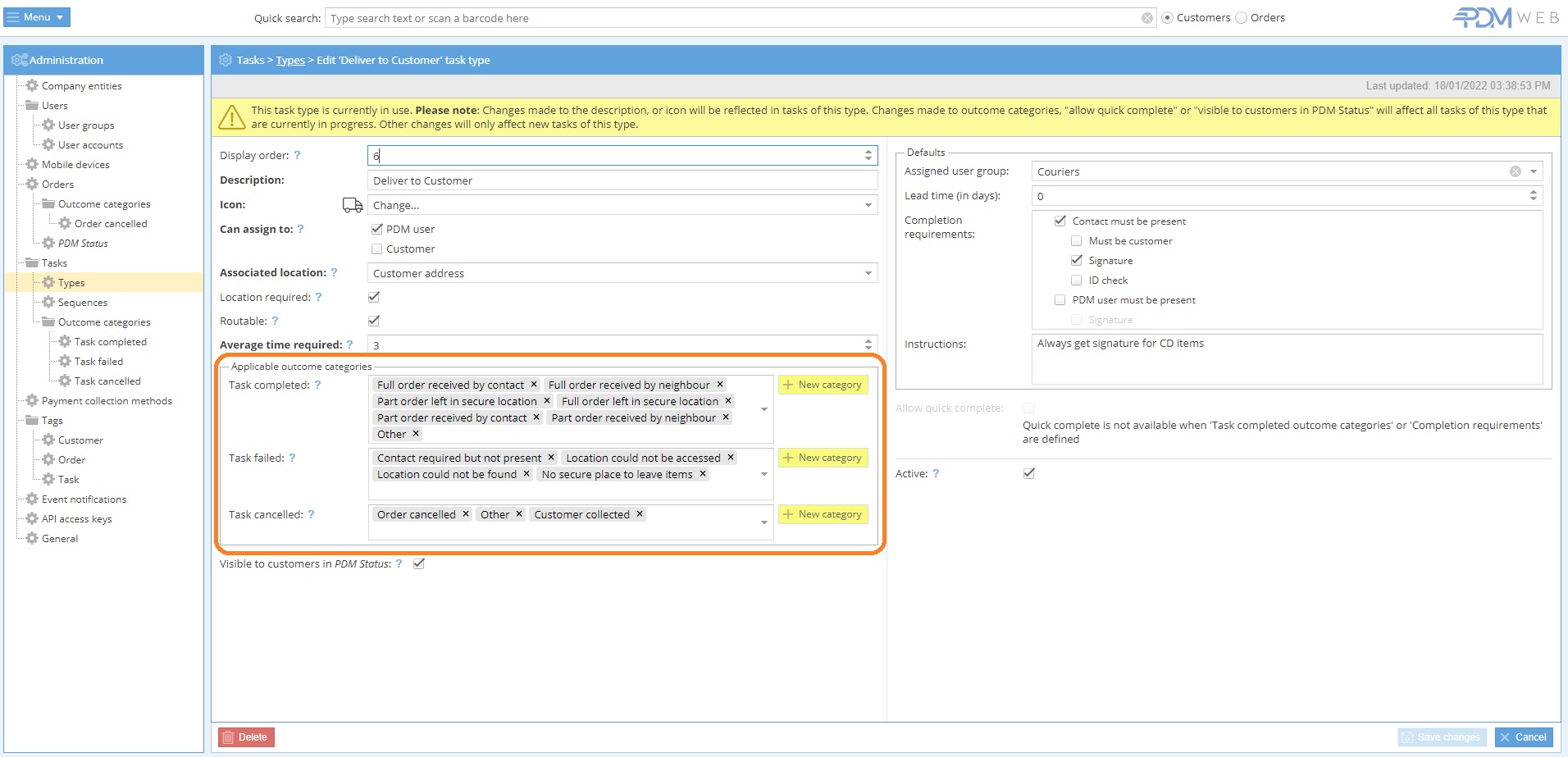
Click 'Save changes' when you're done.
To edit existing Outcome categories, select the option on the left hand side menu (for example, to edit task completion outcome categories go to: Tasks > Outcome categories > Task completed).



