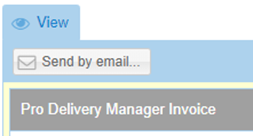Watch the Video
Watch the Video
Billing & Payment
You can view invoices from within PDM Web by going to the Billing option in the main menu.
To view the details of an invoice, double click or right click and select ‘View invoice.’
For UK customers, payment is collected by Direct Debit.
It’s easy to set up a Direct Debit for the first time; this can also be done in the Billing module.
This screen is accessible to all users who have been granted access to the Billing module by the account Administrator.
On the right, click Setup Direct Debit and follow the on-screen instructions.
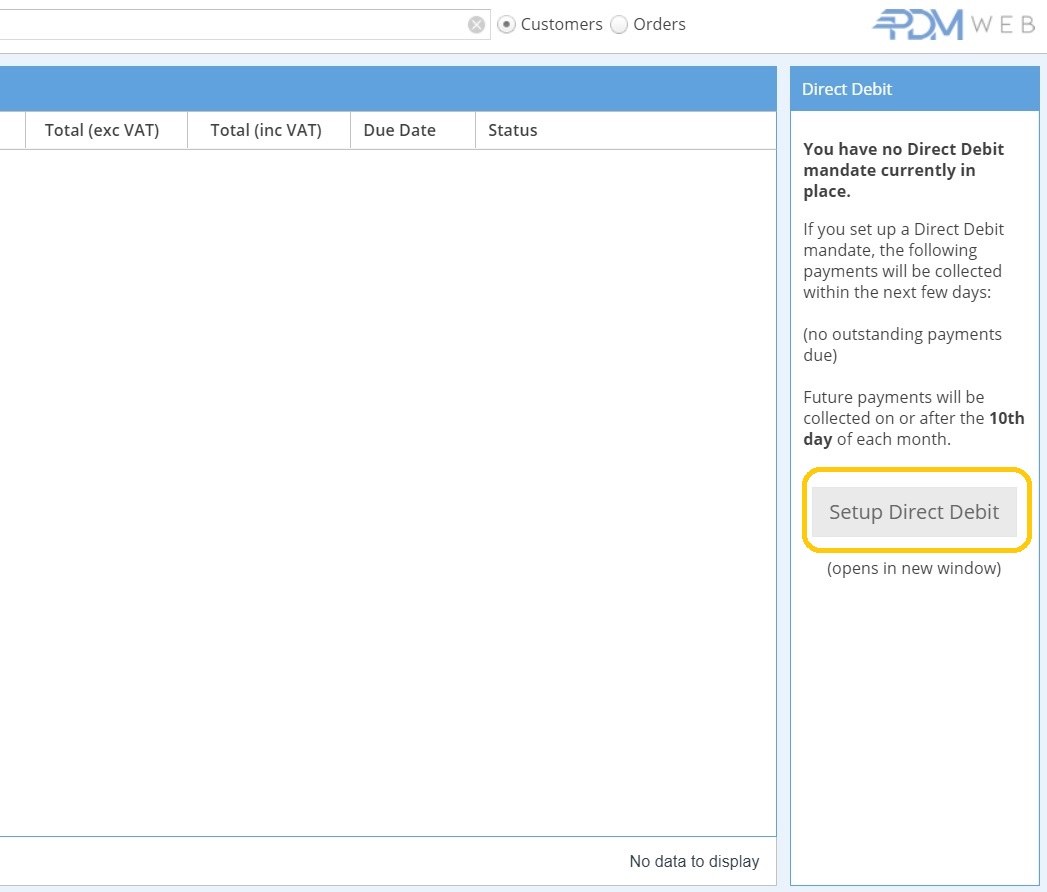
For customers outside of the UK, payment of invoices is made via PayPal.
Simply follow the yellow PayPal Pay Now button shown at the bottom of your invoice:
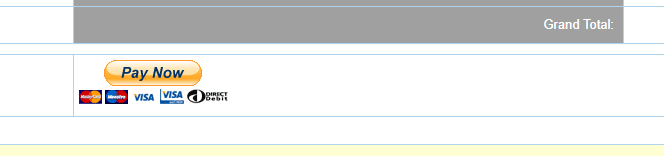
How do I change who receives the PDM invoice?
Invoices are automatically sent by email to all users who have access to the Billing module in PDM Web.
If you need to change who receives the PDM invoice, open up the invoice and click the ‘Send by email...’ button to send the invoice to another email address.