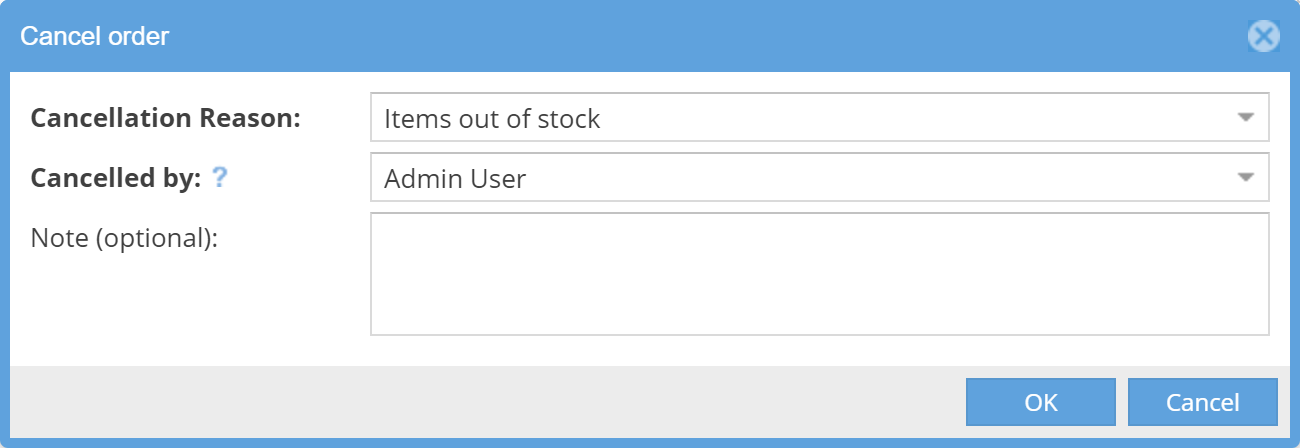Watch the Video
Watch the Video
Modifying Orders
To learn how to deal with "On Hold" orders please see the tutorial: Dealing with "On Hold" and "Running Late" Orders.
To change the details for an order already in progress, either double-click on the order or right-click then select View/edit order.
You can then:
- Change which entity is managing the order
- Change the number of packages in the order
- Add/amend any order notes
- Update the status of the current task
- Customise any incomplete tasks
- Add new tasks
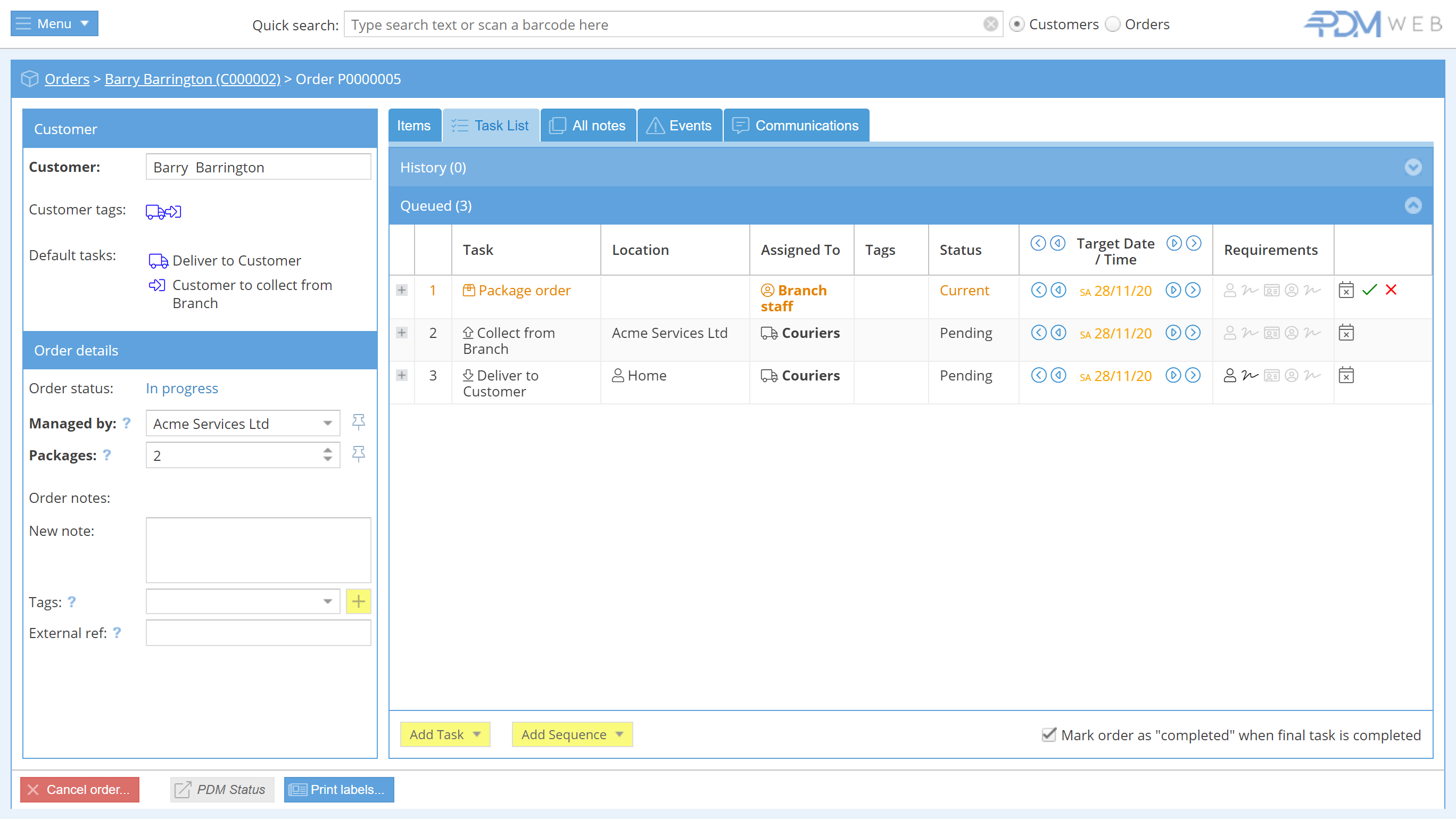
Remember to Save changes when you’re done.
If the order is no longer going ahead, click the red X Cancel Order button. Record the reason for the cancellation and confirm who cancelled the order. You can also optionally include a note with further information.