Retrying Failed Payments
Please note: this tutorial only applies to payment requests using the "Direct Debit" collection method.
Go to the Payment requests module in the main menu. Select the Failed payment requests tab to view all failed payment requests.
To retry collection of a failed Direct Debit payment, right-click on the record and select the Retry request option.
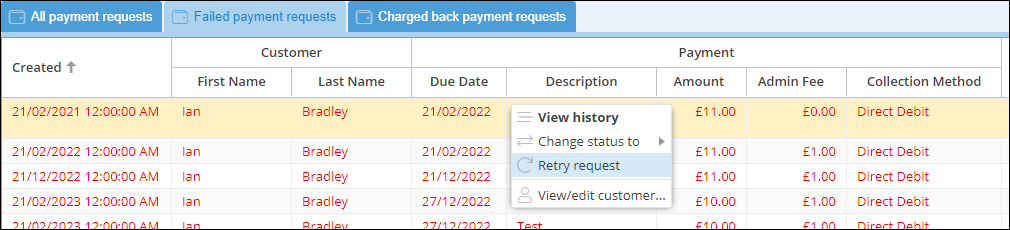
Please note that this option is only available when the request has no current "retry date." Current "retry dates" are shown in the Status column. PDM will automatically retry failed payments three days after a failure, up to three times.
You may find it helpful to view the history of failed payment requests to understand the cause of the failure.



