 Watch the Video
Watch the Video
Updating Payment Request Status
Keeping track of and updating a payment request’s status is easy. First of all, go to the Payment requests module in the main menu.
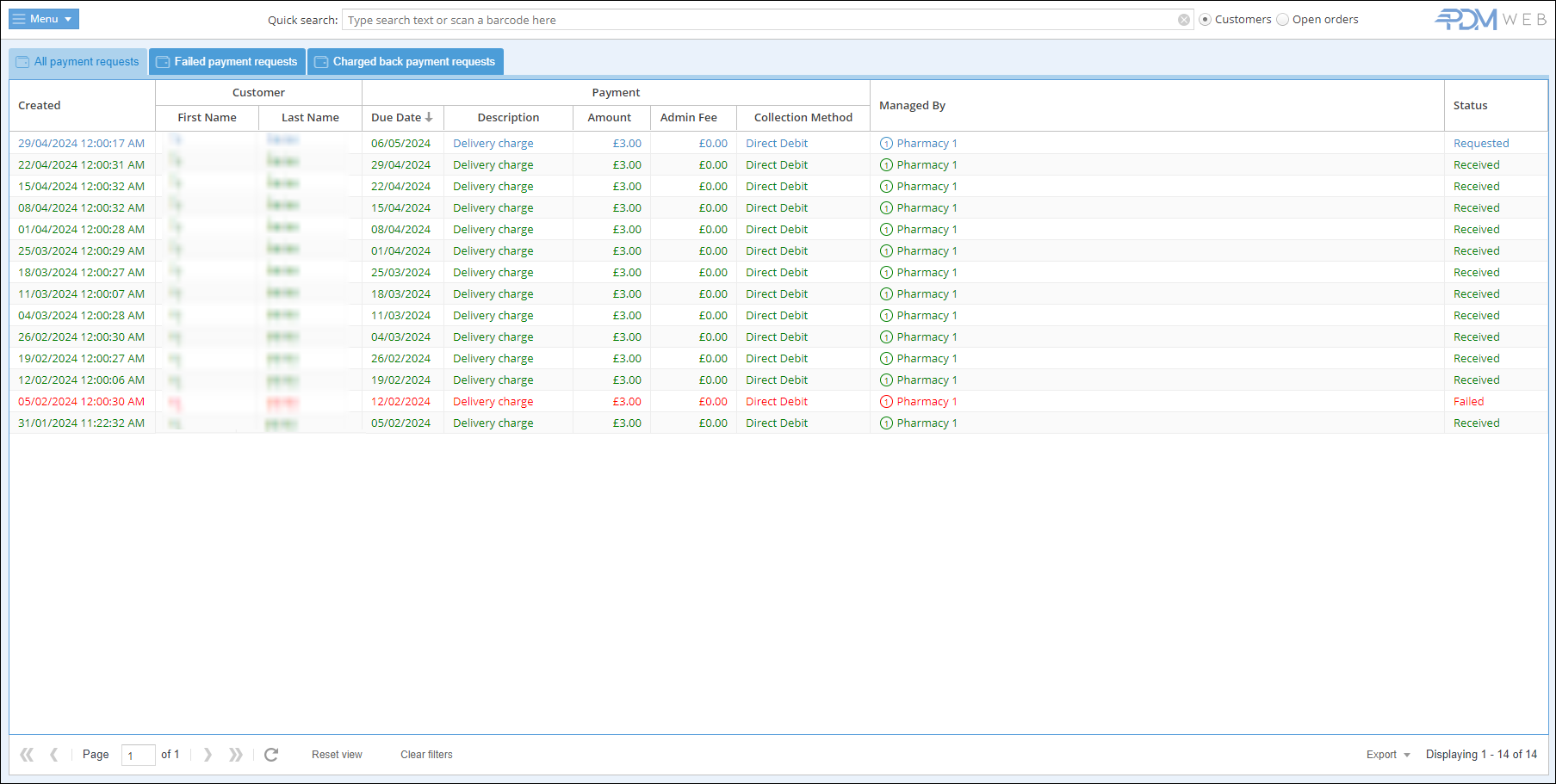
The top tabs allow you to view All payment requests, Failed payment requests and Charged back payment requests.
To update the status of a payment request, right-click on the record and choose the new status from the Change status to sub-menu.
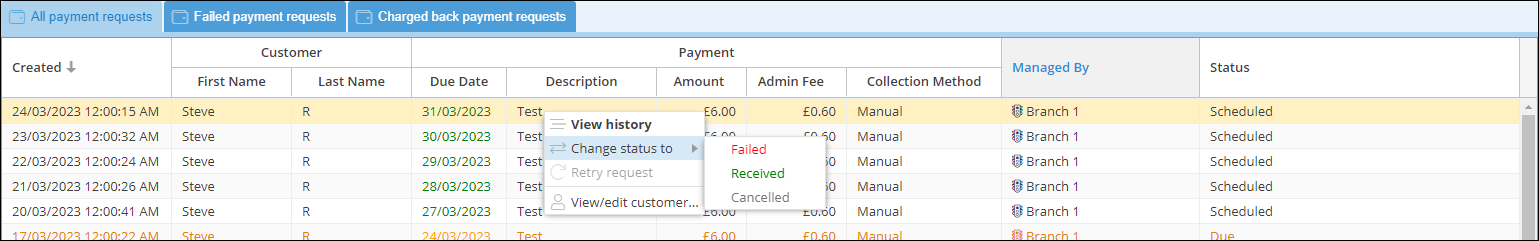
The options available to you will depend on the collection method and the current status of the payment request.
Available options for "Manual" collection method:
- Scheduled can be changed to Received, Failed or Cancelled
- Due can be changed to Received, Failed or Cancelled
- Received can be changed to Refunded
- Failed can be changed to Cancelled
- Cancelled can be changed to Received
- Cancelled can be changed to Scheduled if the due date is in the future
- Cancelled can be changed to Due if the due date is in the past
Available options for "Direct Debit" collection method:
The options for this payment collection method are more limited since the status is updated automatically when PDM receives notifications regarding Direct Debit payments from our payment partner, GoCardless.
- Scheduled can be changed to Cancelled
- Received can be changed to Refunded
- Failed can be changed to Received or Cancelled
- Cancelled can be changed to Scheduled or Received.



