 Watch the Video
Watch the Video
Modifying Tasks
If you need to change an existing task, click on Menu, then Administration. This will take you to the Administration menu. In the left column, under the Tasks menu, click on Types. This will show you details on all the current task types. Find the task you want to edit and double-click (or right-click and select View/edit task type).
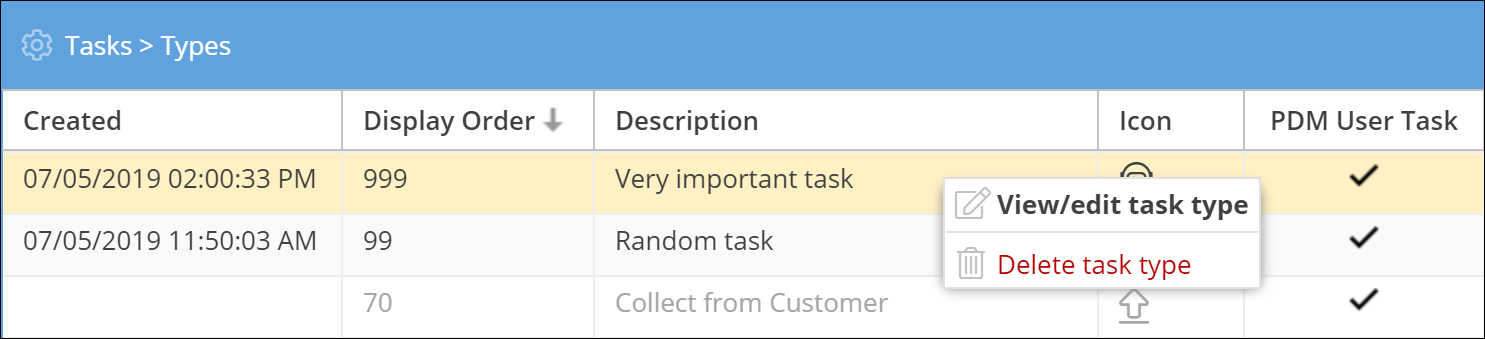
You can now edit any of the existing details or add additional information (see 'Creating Tasks' for more details on the various options).
If the task is already in use as part of a current order, you’ll see the following warning at the top of the page:
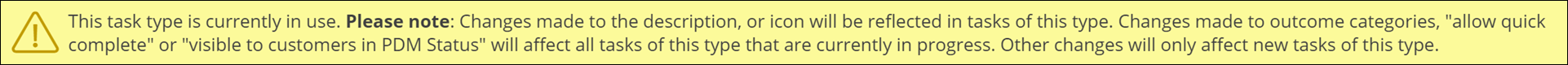
To switch a delivery from one driver to another, locate the delivery task in PDM Web, right-click on it and use the "Reassign task" option.
When you’ve finished making changes, click Save Changes. Alternatively, you can get rid of any changes you’ve made by clicking Cancel.
You can also use the Delete button to permanently delete an obsolete task.



