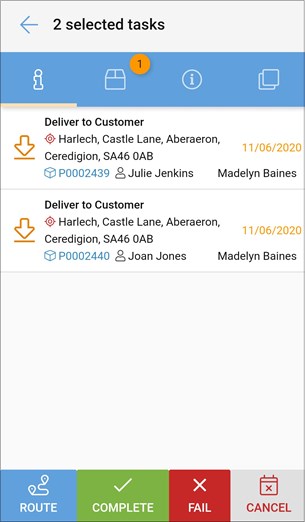Delivering to Multiple Customers at the Same Address
Occasionally you may make deliveries for multiple customers at the same address. For example, pharmacies deliver prescriptions for multiple patients living at the same care home.
To access this useful feature, use the “grouped delivery” option in the app. This allows the delivery driver to update multiple deliveries for the same address at the same time.
PDM App identifies deliveries that share the same address
When the "Update Delivery" button is pressed for a delivery that is in the "Out for Delivery" section, the app checks all the other deliveries in the "Out for Delivery" section. PDM App then searches for any other deliveries that have the same address by matching the first line and postcode.
How to record multiple deliveries at the same address
For Tasks to be grouped together, the address and landline contact number fields must both match exactly. If you’re not seeing Tasks to be delivered at the same address grouped together, check the customer records do match exactly.
Then the Tasks that are routed for delivery will appear as a grouped task if everything matches: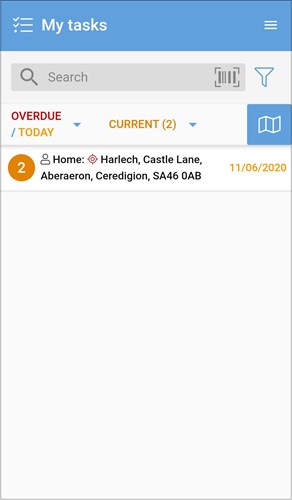
Click the address to view the grouped deliveries: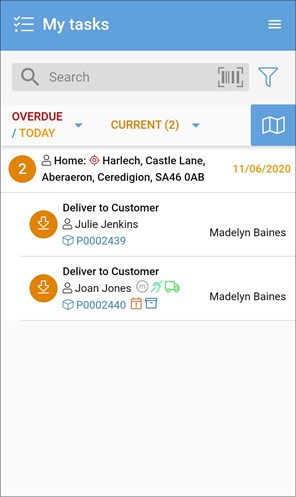
Click on the Number (in this case, 2) of deliveries to select all the deliveries to mark them as complete by selecting “2 Tasks Selected >”: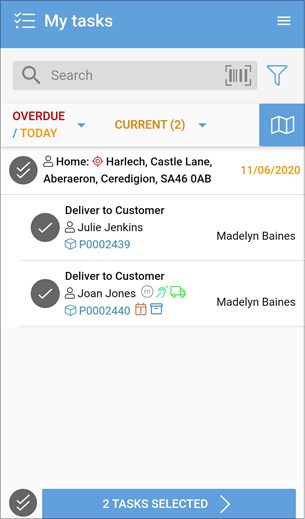
Mark the Task as Complete to update it as delivered: