 Watch the Video
Watch the Video
Creating Customers
To create a new customer, open the Customers screen from the main menu.
A list of existing customers will now be in view. Tap the yellow + button at the bottom right to add a new customer.
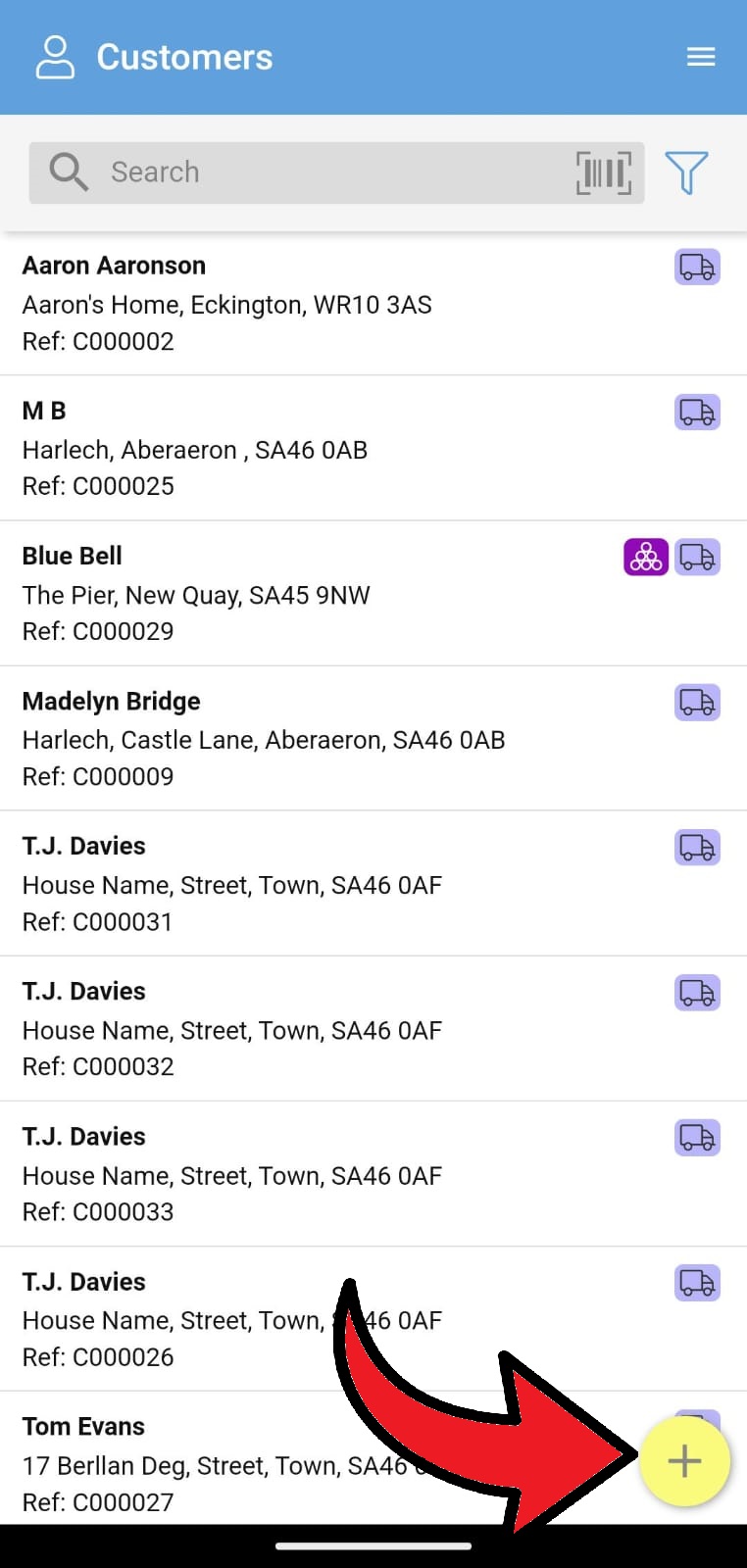
Simply fill in the customer's details. Required fields are marked with an asterisk: *
Once all the necessary fields are completed, tap Save.
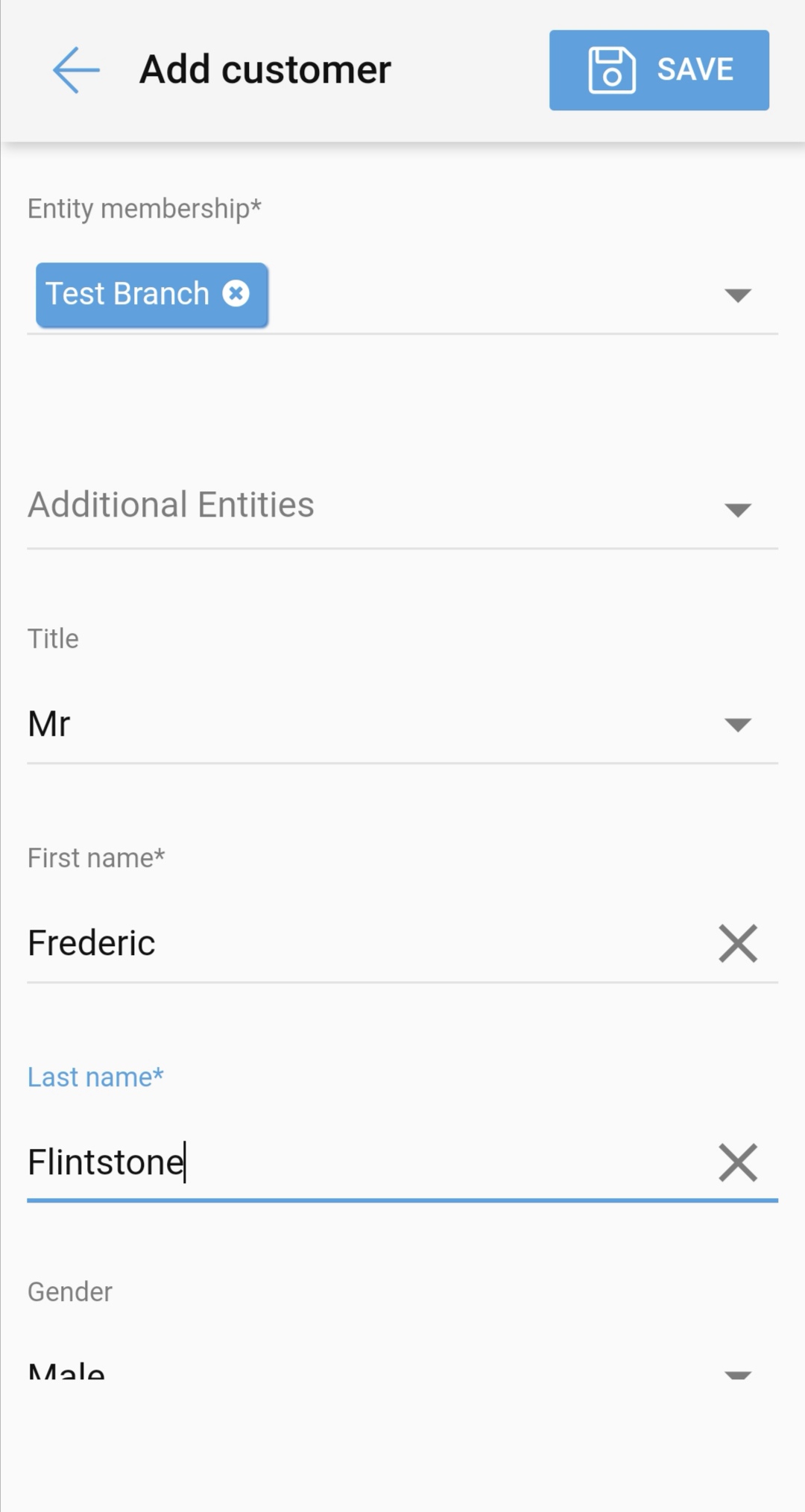
Back in the main Customers screen, the new customer's details will now be included. You can use the search field to find them.
Please note that it's not possible to modify existing customers in PDM App; log into PDM Web to update existing customer records.



