 Watch the Video
Watch the Video
Modifying Customers
To modify or edit an existing customer’s details, open the Customers module. You’ll see a summary of all existing customers.
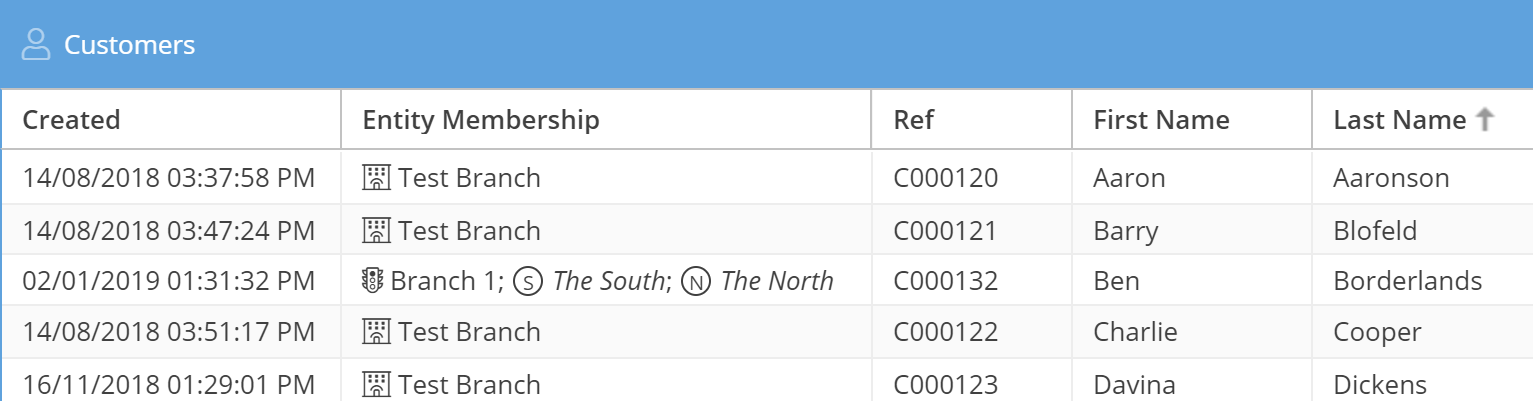
Right-click on the customer’s name and click Edit customer.
Alternatively, double-click on a customer to view their details, then click Edit customer.
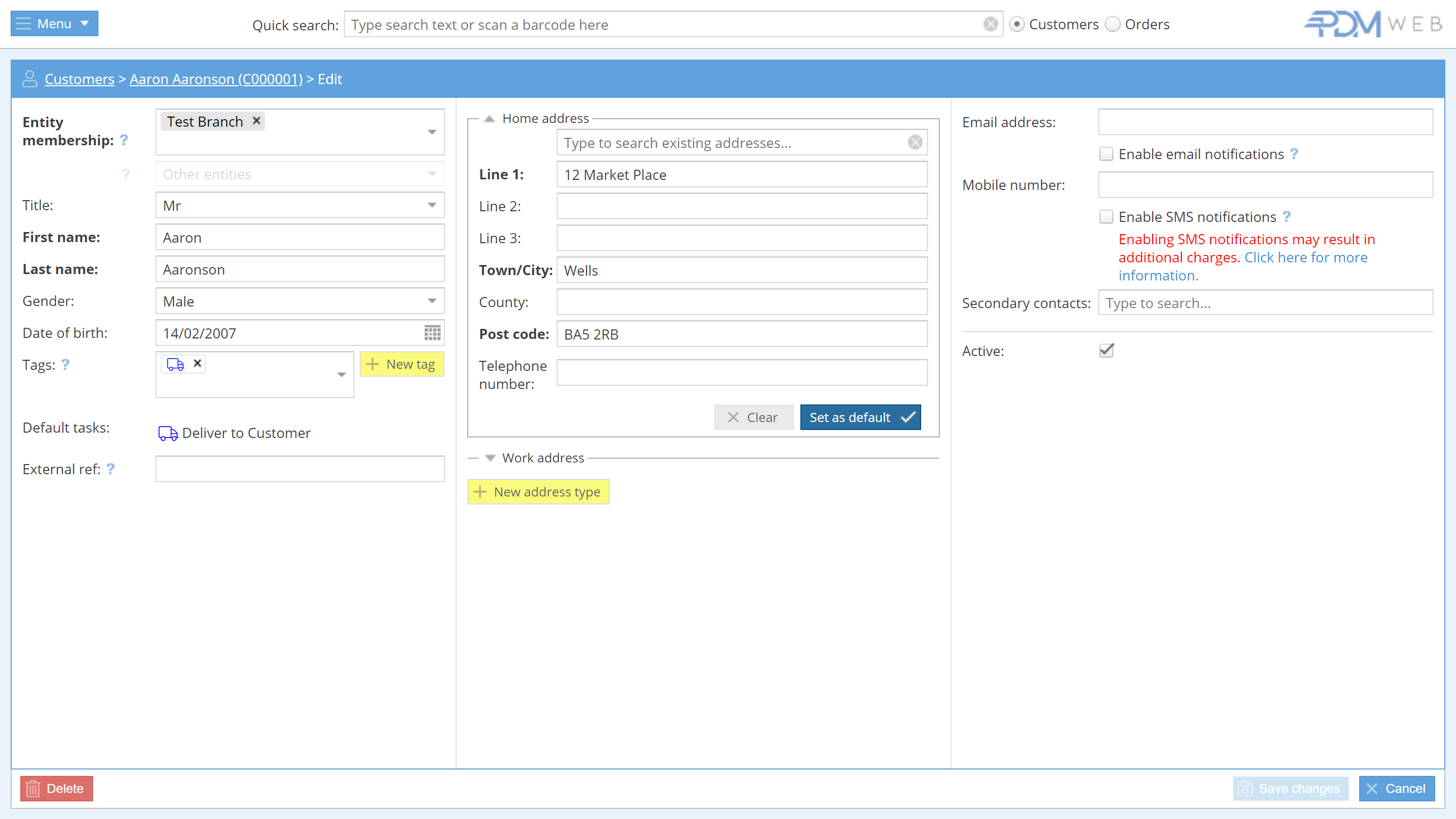
You can then edit the details used when the customer was created. When you’re done, click on Save changes and the customer information will be updated.



