 Watch the Video
Watch the Video
Importing Customers
If you already have customer information stored in a spreadsheet, you can save time by using the Import Customers tool.
If this option does not appear on the screen, please check with your Admin user to check you have the right permissions.
Go to the Customers module in the main menu and select Import Customers.
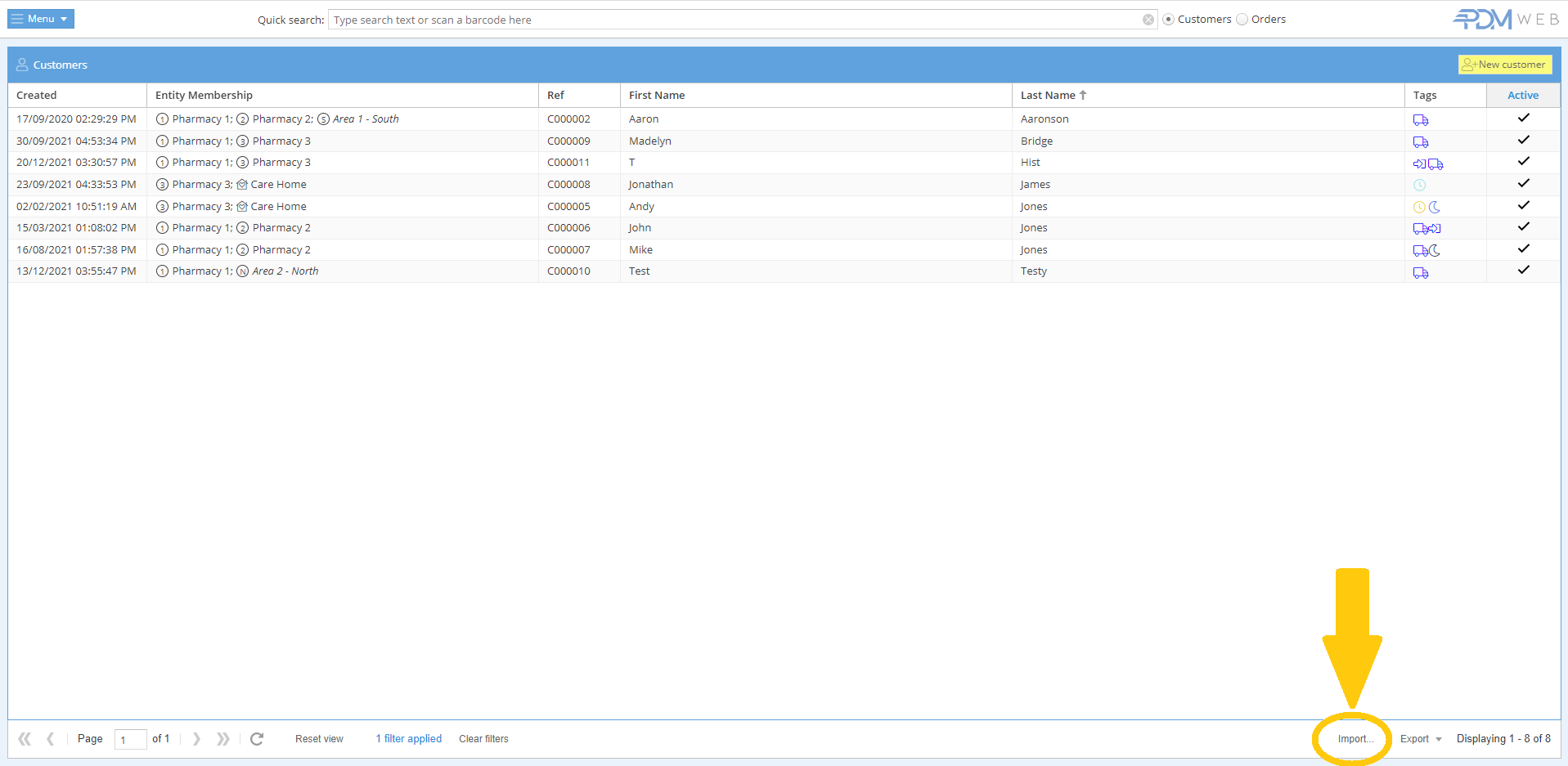
The first step is to select which entities you want to upload the customer information to.
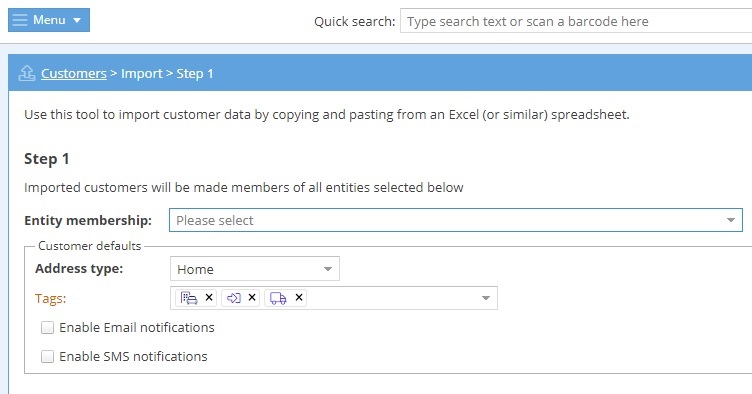
You can also choose which tags will apply to imported customers. These will default to the tags that apply to new customers.
The second step is to copy the data from each column in your existing spreadsheet into the relevant PDM Web columns.
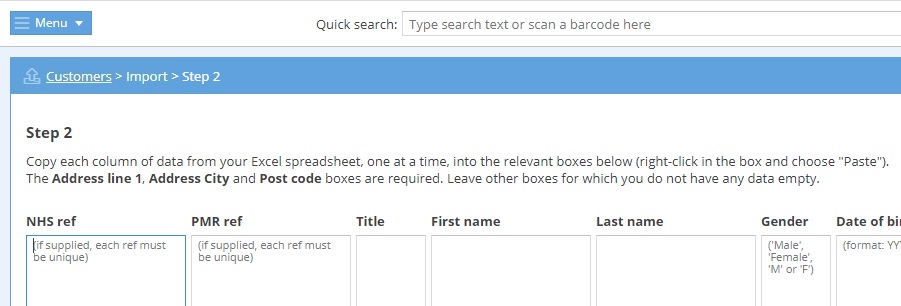
Finally, for the third step, you'll have the opportunity to review the data you've entered.
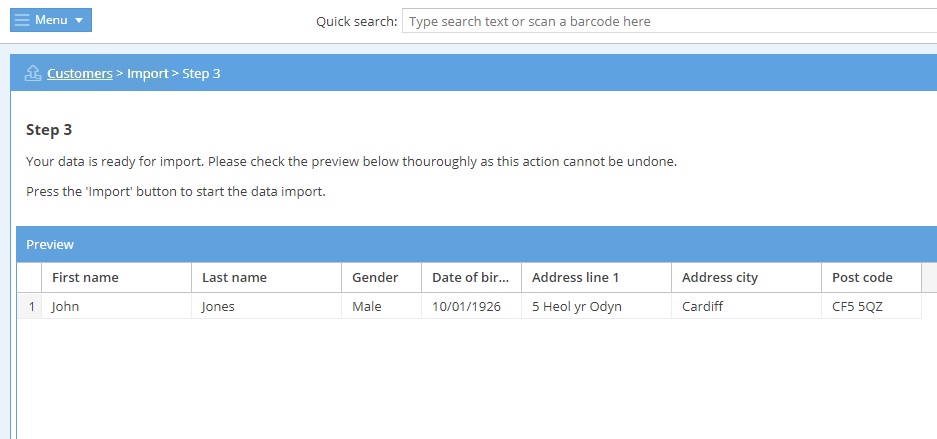
Once you're happy all the details are correct, click Import in the bottom right of the screen to add all the customer entries to your account.



