 Watch the Video
Watch the Video
Scenario 2 - Managing deliveries for customers with third parties
You might be in a situation where a third party will need access to a customer’s information and order details. For example, you might take orders from the customer but a separate supplier ships the goods. If you are a pharmacy, you might have patients in a care home and the person running the care home has power of attorney and needs to oversee any orders and deliveries.
In these and similar situations, we recommend you set up PDM this way...
Setting up your entities
Set up all the entities you are responsible for.
Next, create entities for any third parties who will need access to customer/order information.
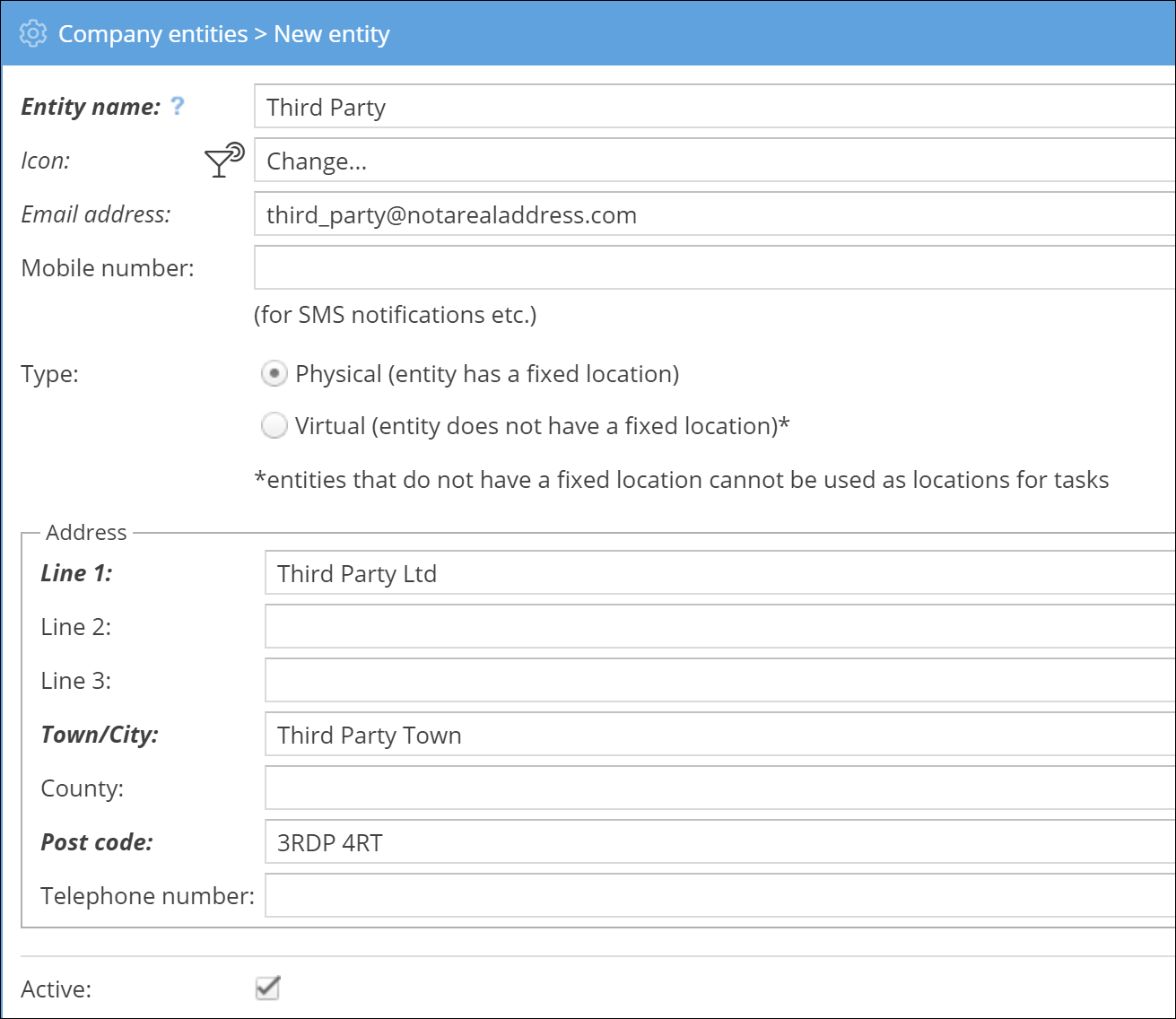
Setting up your users
After you’ve set up the users who work directly for you, you’ll also need to set up one or more users for the third-party entity.
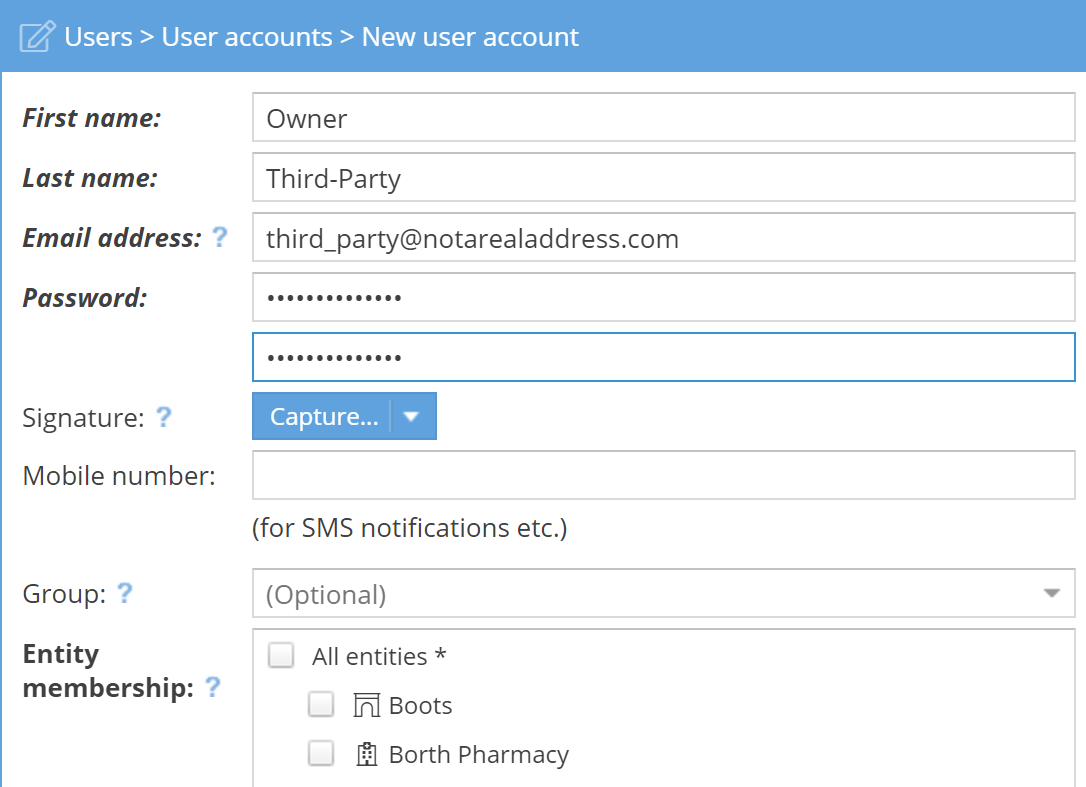
Set their entity membership to the third-party entity. No other membership is required.
Pay special attention to what permissions you grant any third-party user. For example, you might want them to be able to see customer details, but not to make any changes to the customer. As a guide, only grant permissions specifically required by the third party.
Also, make sure their details are correct and you keep the login information secure, as they won’t be able to access the information if the login details are incorrect.
Adding your customers
Now it’s time to create/import your customers.
Where a customer’s information or order details would need to be accessed by the third party, set them as a member of that third-party entity as well (remember: customers can be a member of more than one entity).
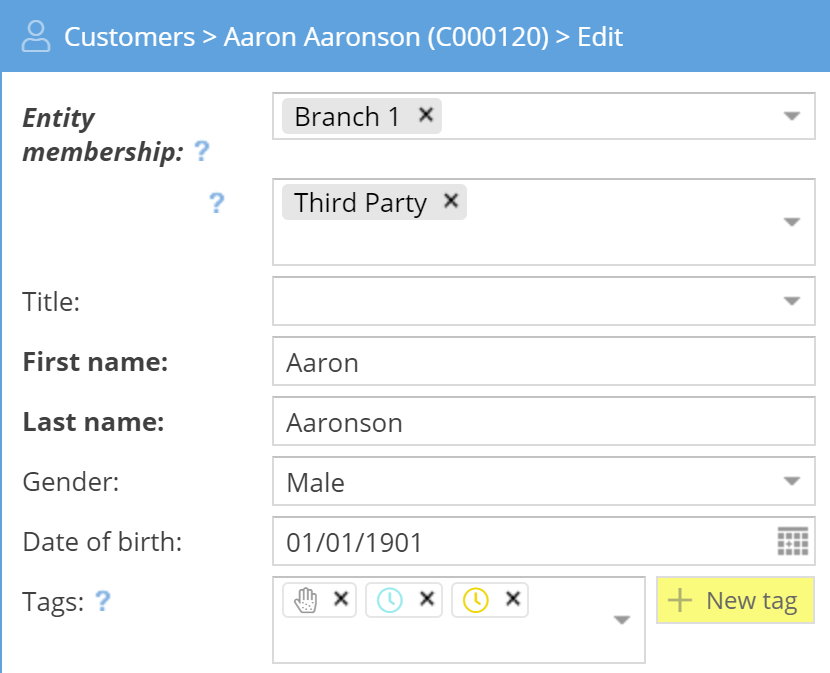
Now any users who are a member of the third-party entity will be able to see (and, depending on their permissions, potentially edit) any customer or order details for third-party customers.



