 Watch the Video
Watch the Video
Modifying Order Schedules
Modify existing schedules by opening the Schedule module and double-clicking on the schedule to be changed (or right-clicking and selecting 'View/edit schedule…').
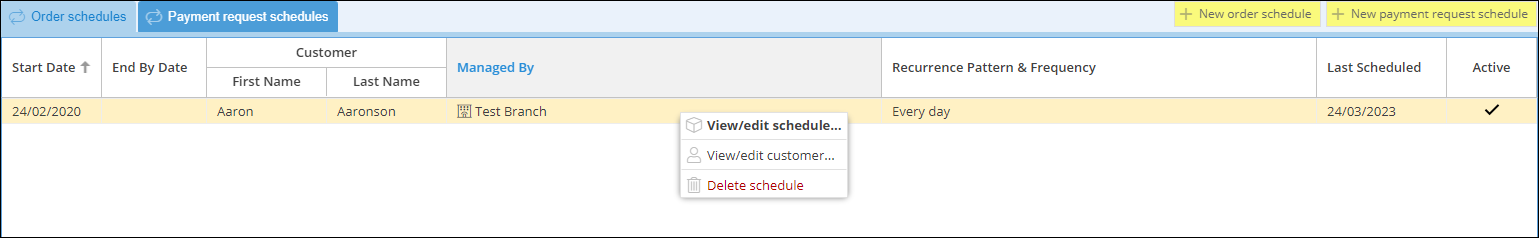
You can then change the schedule criteria (start date, end date, recurrence pattern, etc.), as well as the item and task list information.
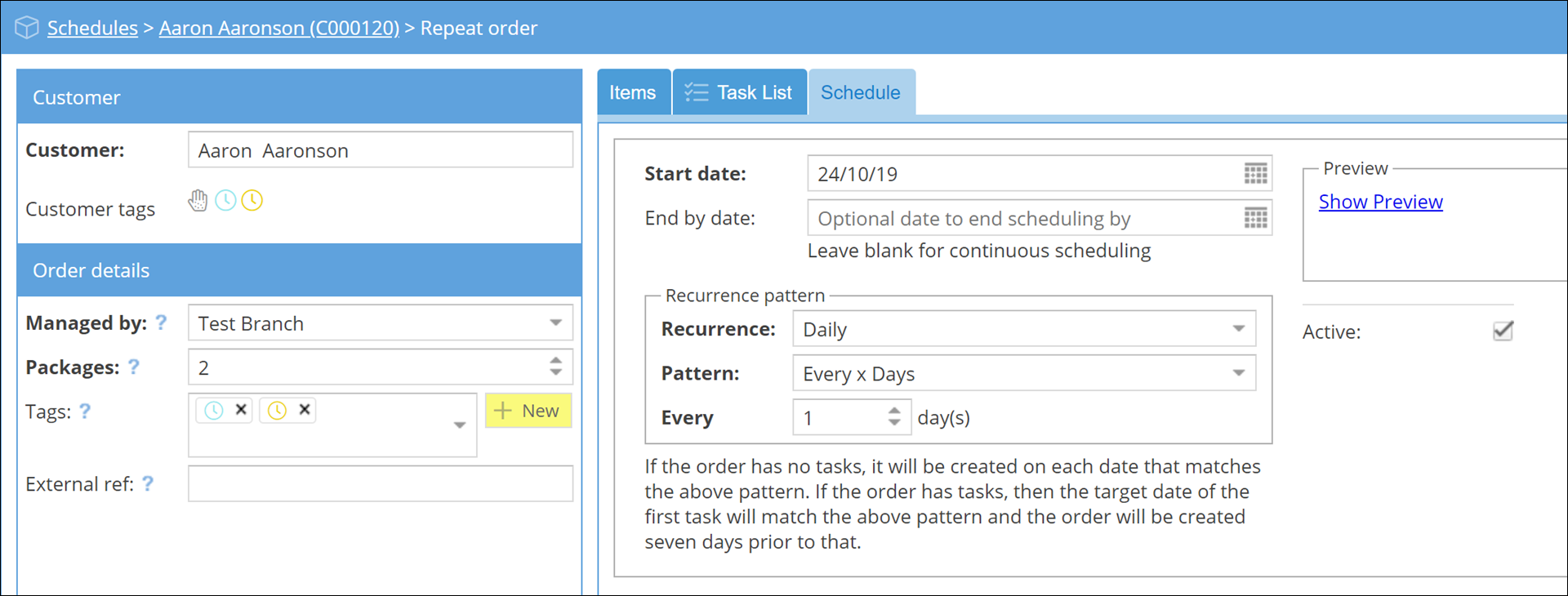
Once all the required changes have been made, you can then Save your changes.
Alternatively, if a mistake is made, Cancel your changes.
If the schedule is no longer required, click permanently Delete schedule.



