 Watch the Video
Watch the Video
The Home Screen
Once you’re logged in, you’ll see the Home Screen.
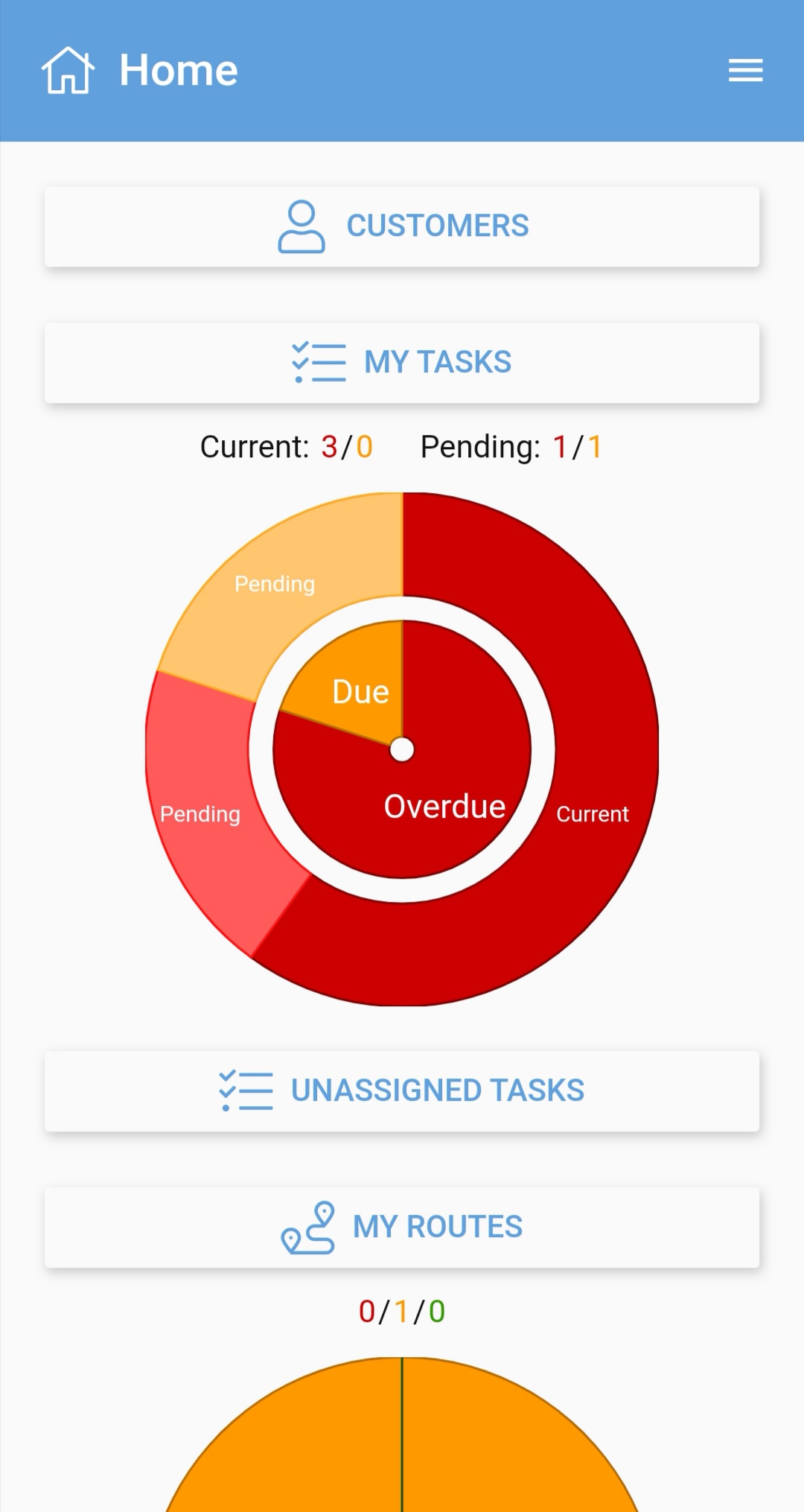
The first thing you’ll notice is a visual overview of today’s tasks. The outer circle shows how many tasks are current or pending, and the inner circle shows how many of those tasks are either due today or are already overdue.
Future tasks aren’t included in the overview to avoid distractions.
When you have routes available, these will also be highlighted on the Home Screen.
You can access the following options directly from the Home Screen:
- Customers
- My Tasks
- Unassigned Tasks
- My Routes
Alternatively, use the Main Menu button to access any part of the app.
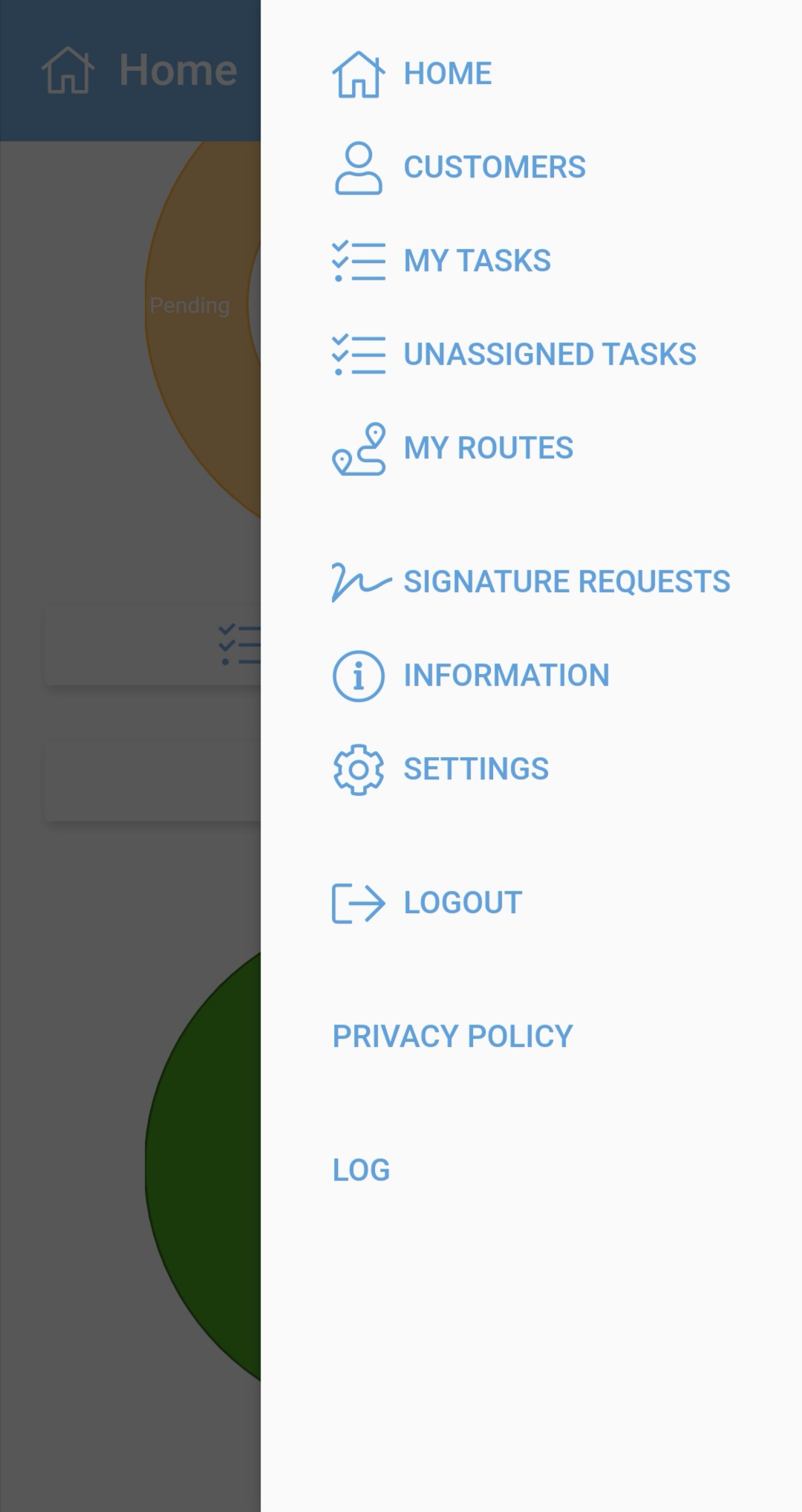
This is available from every screen of the app, letting you access:
- Home
- Customers
- My Tasks
- Unassigned Tasks
- My Routes
- Signature Requests
- Information
- Settings
- Logout
- Privacy Policy



