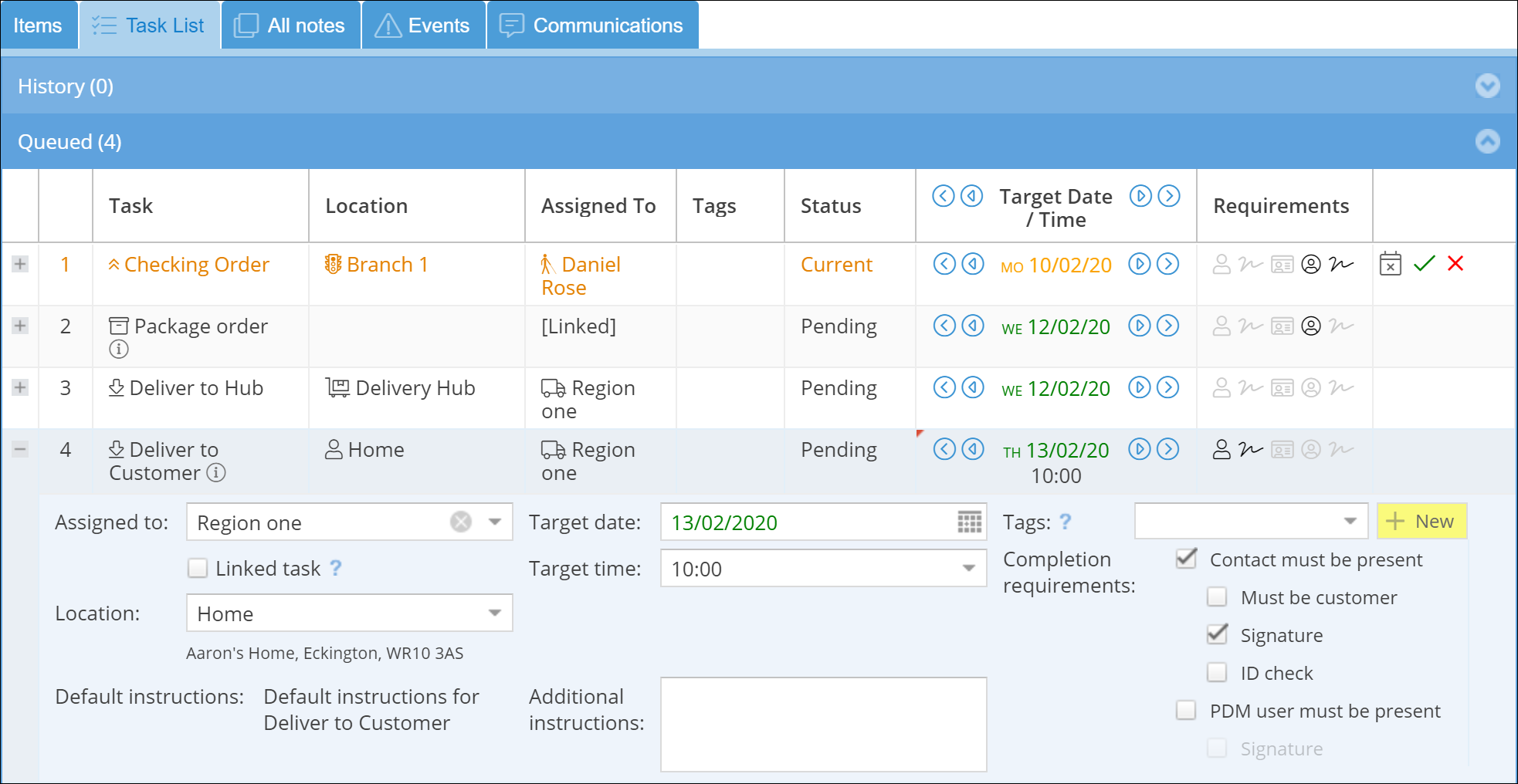Watch the Video
Watch the Video
Scenario 4 - Managing delivery hubs
We’ve looked at companies with multiple branches and covering multiple regions, but what about if you’re using PDM for a much larger company? You may have different types of branches in your organisation.
For example, you might have shops that handle the orders, but separate delivery hubs supplying your customers.
In this scenario, we’ll cover setting up PDM for managing a large organisation with multiple delivery hubs.
Setting up your entities
As with all scenarios, the first step is to correctly set up your entities. When setting up PDM for a large organisation, it’s important to consider all the different entities and how they interact before you get started, as it’ll save you a lot of time down the line.
In this scenario, we’re going to set up a company with three branches, one delivery hub, and three drivers. That means we’ll need four entities, representing the branches and the delivery hub.
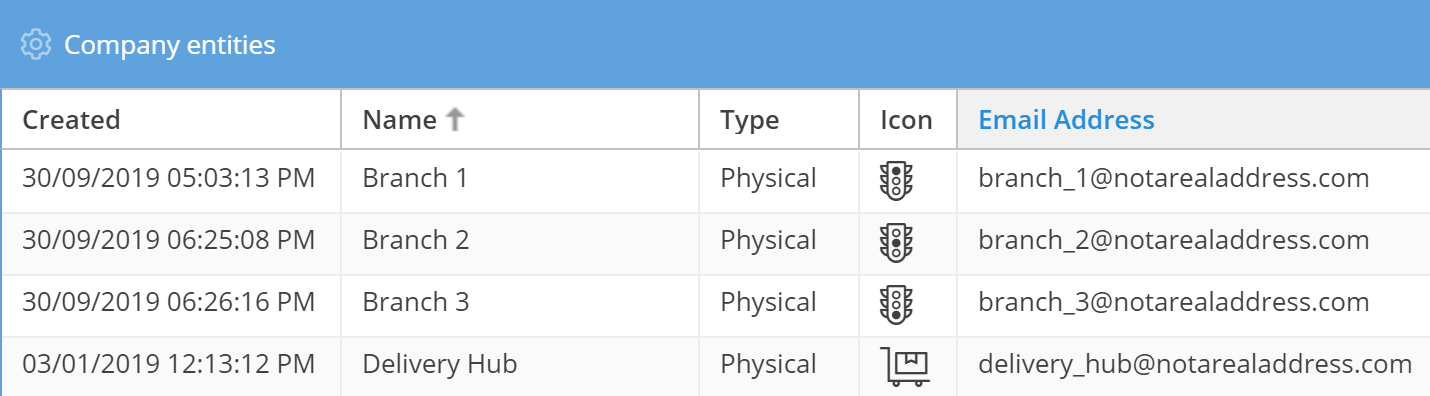
Setting up your users
The next step is to create the necessary users. These will be the staff whose work is associated with each entity and who require access to customer/order information.
For example, in our scenario, that will include those at the branch who receive the orders, those who pick the orders, and the drivers who deliver the orders from the hub to the customer.
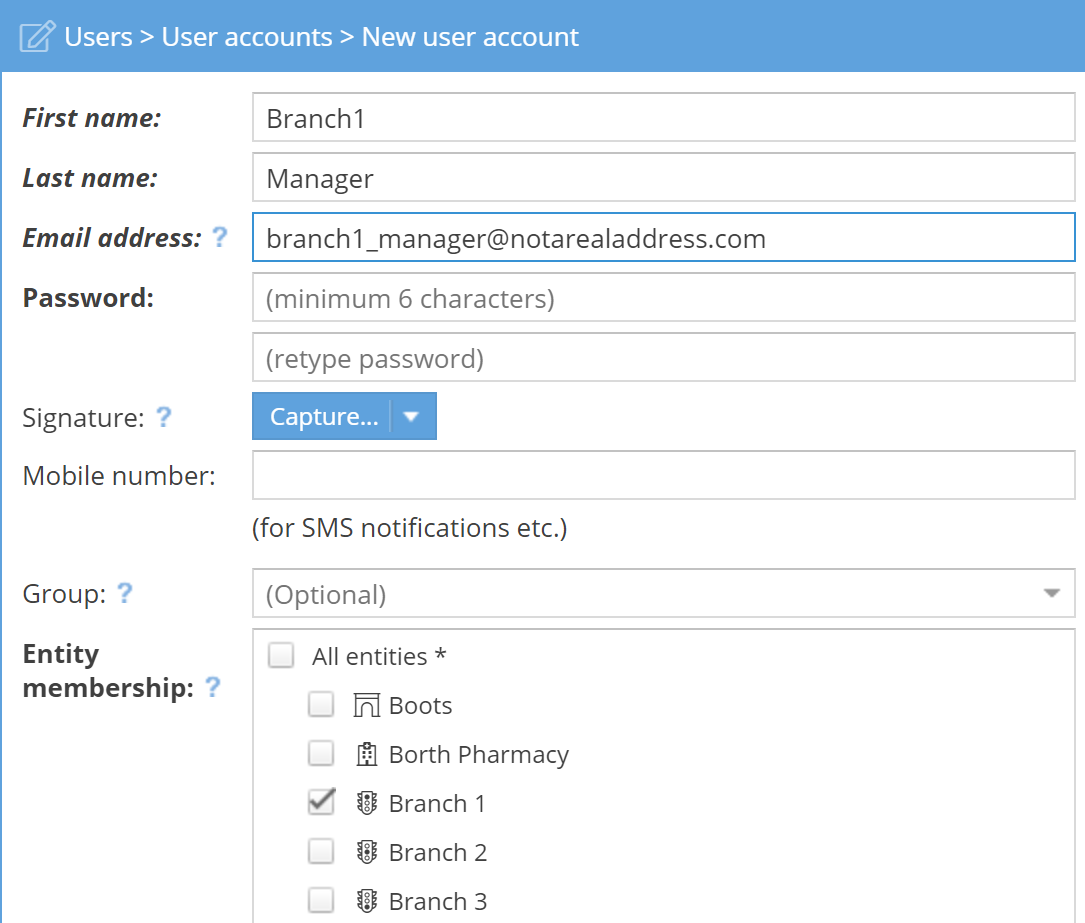
Especially when setting up a larger company, User Groups can help you organise and assign tasks to your users efficiently. For example, tasks can be assigned to User Groups instead of specific users.
By thinking about the different roles your staff have and the different jobs that need doing, you can set up appropriate user groups and speed up the process of assigning tasks effectively.
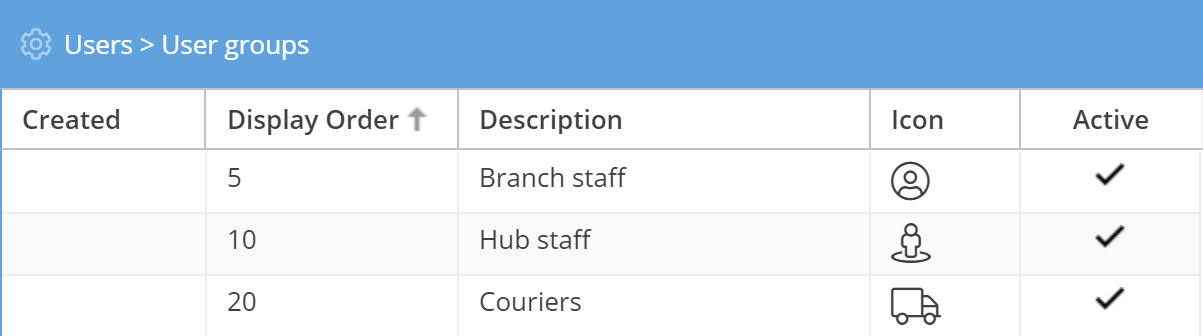
Adding your customers
Now it’s time to create/import your customers.
As both the staff at the branch and the delivery hub will need access to the customer/order information, remember to add your customers to both the branch and hub entities.
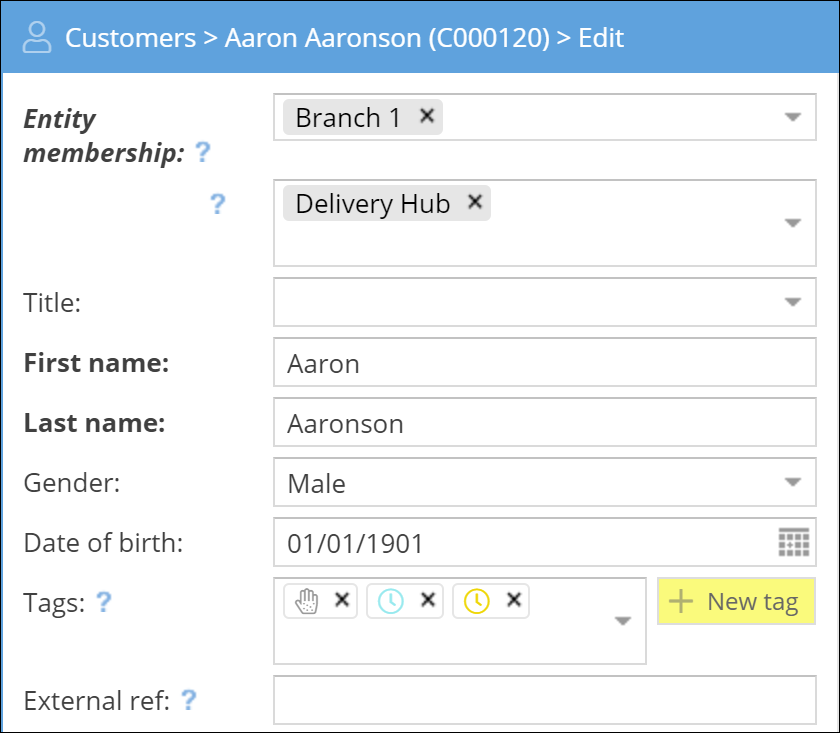
Assigning orders and tasks
The more entities involved in an order, the longer (and potentially more complicated) the process will be. Document your process from the moment the order is placed to when it’s delivered.
For our scenario, it might look something like this:
- Customer places order with branch
- Order is checked by branch
- Order is packed by branch
- Order is sent to delivery hub
- Order is delivered to customer by delivery hub.
We’ll now create tasks for each of the steps we handle.
The first step is initiated by the customer and is out of our control, so we’ll start with the order checking then move through the rest of the list of tasks.
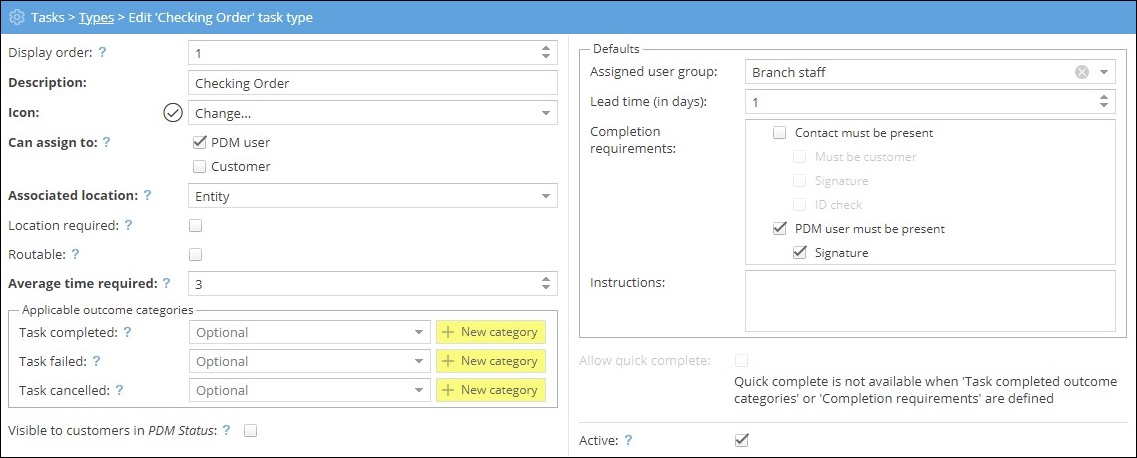
Once we have all the individual tasks created, we can compile them into our own custom sequence.
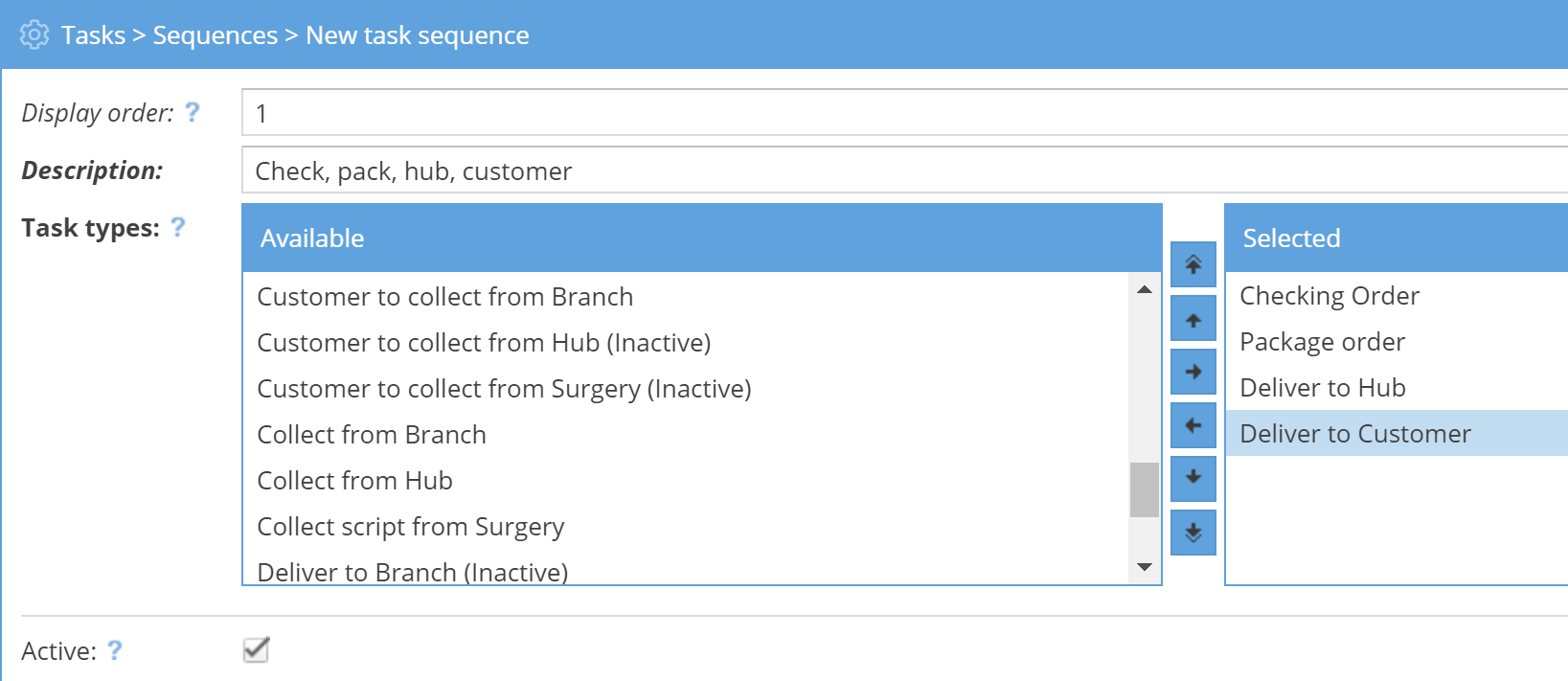
Now, when you create an order, you can select the sequence and assign each task to the responsible group or user.